Website Speed Optimization: A Beginner's SEO Guide
A detailed SEO guide to help you speed up your website, improve user experience, and search engine rankings. Easy to apply for beginners!

Why Website Speed Matters
In today's digital world, website speed plays a crucial role in determining the success of a website. It not only affects SEO rankings but also directly impacts user experience, conversion rates, and your brand's reputation. Imagine browsing the web and encountering a website that takes forever to load – what would you do? You would quickly leave and look for another option, right?
SEO (Search Engine Optimization): Search engines like Google highly value websites with fast loading speeds. Google uses website speed as a ranking factor, meaning if your website loads faster than your competitors, you will have a competitive advantage and are more likely to appear higher in search results. This leads to more organic traffic, helping to increase the reach of potential customers.
User Experience (UX): Users are becoming increasingly impatient. They expect websites to load quickly, smoothly, and be easy to use. If your website is slow, users will feel uncomfortable, frustrated, and are likely to leave the website immediately. This leads to a high bounce rate and low time on site, negatively affecting SEO and conversion potential.
Conversion Rate: Website speed directly affects the ability to convert visitors into customers. A slow-loading website can cause potential customers to miss important information, be unable to complete transactions, or simply lose patience and leave before completing the desired action. Studies have shown that improving website speed can significantly increase conversion rates.
Brand Reputation: A fast, professional website will create a good impression on customers and strengthen brand reputation. Conversely, a slow, outdated website will make customers doubt the quality of your products/services and affect the brand image.
Therefore, optimizing website speed is an important and necessary task for any website owner. It not only helps improve SEO rankings and enhance user experience but also increases conversion rates and strengthens brand reputation.
Checking Website Speed
Before you start optimizing website speed, you need to know how your website is performing. Fortunately, there are many free and easy-to-use tools to help you check and analyze website speed quickly and accurately.
Google PageSpeed Insights: This is Google's official tool, providing detailed information about your website's performance on both mobile and desktop devices. PageSpeed Insights not only evaluates page load speed but also provides specific recommendations to improve performance, such as optimizing images, compressing code, and enabling caching. The tool scores website performance on a scale of 0 to 100, with higher scores indicating better performance. You can access Google PageSpeed Insights at [https://developers.google.com/speed/pagespeed/insights/](https://developers.google.com/speed/pagespeed/insights/).
GTmetrix: GTmetrix is another popular website speed testing tool, providing detailed and easy-to-understand information about your website's performance. GTmetrix uses Lighthouse (Google's open-source performance evaluation tool) and PageSpeed Insights to analyze your website and provide improvement recommendations. GTmetrix also provides advanced features such as performance tracking over time, performance comparison with other websites, and PDF report generation. You can access GTmetrix at [https://gtmetrix.com/](https://gtmetrix.com/).
WebPageTest: WebPageTest is a powerful and flexible tool that allows you to test website speed from various locations around the world and on various browsers. WebPageTest provides detailed information about page load time, number of HTTP requests, page size, and other performance metrics. You can use WebPageTest to identify performance issues and optimize your website for different target audiences. You can access WebPageTest at [https://www.webpagetest.org/](https://www.webpagetest.org/).
After checking website speed with the above tools, you will have an overview of the current performance of the website and areas for improvement. Record important parameters such as page load time, PageSpeed Insights score, and number of HTTP requests to track your optimization progress.
Factors Affecting Website Speed
There are many factors that can affect website speed, from basic factors such as hosting and image size to more complex factors such as code and plugins. Understanding these factors will help you identify potential issues and develop effective optimization solutions.
Image Size: Images account for a large portion of the size of most websites. Large images can slow down page loading and affect user experience. Therefore, optimizing images is one of the most important steps to improve website speed. Make sure you use images that are appropriately sized for their intended use, compress images to reduce file size, and use appropriate image formats (e.g., JPEG for photos, PNG for images with transparency).
Hosting: Hosting quality has a major impact on website speed. A cheap hosting package may not provide enough resources (bandwidth, memory, CPU) to handle traffic and load pages quickly. Choose a reputable hosting provider with powerful and stable servers. Also, consider using a CDN (Content Delivery Network) to distribute your content from servers around the world, reducing page load times for users in different geographic locations.
Theme: The website's theme can also affect speed. A complex theme with many features and effects can slow down page loading. Choose a simple, lightweight theme that is optimized for speed. You should also avoid using too many plugins, as each plugin can increase page load time.
Plugins/Extensions: Plugins and extensions can add functionality and features to your website, but they can also slow down speed if not used carefully. Each plugin adds code and resources to your website, which can increase page load time. Only use plugins that are really necessary and make sure they are updated regularly.
Code: Unoptimized code (CSS, JavaScript, HTML) can slow down page loading. Make sure your code is compressed, minified, and optimized to reduce file size and increase page load speed. You should also use techniques such as lazy loading to only load necessary resources when they are actually displayed on the screen.
Vinawebapp.com, a reputable website design company in Vietnam, always focuses on optimizing website speed for its customers. They use advanced technologies and techniques to ensure that their websites load quickly, smoothly, and provide the best experience for users.
How to Optimize Website Speed
After identifying the factors that affect website speed, you can start implementing optimization measures. Here are some specific and easy-to-implement solutions:
Optimize Images:
- Compress Images: Use online image compression tools or plugins to reduce image size without significantly reducing quality.
- Choose the Right Format: Use JPEG format for photos, PNG for images with transparency, and SVG for logos and icons.
- Appropriate Size: Make sure the images are sized appropriately for their intended use. Do not upload images that are too large and then resize them on the website.
Use a CDN (Content Delivery Network): CDN distributes your website content from servers around the world, reducing page load times for users in different geographic locations.
Enable Caching: Caching stores static versions of the website, reducing page load times for returning visitors.
Choose Quality Hosting: Choose a reputable hosting provider with powerful and stable servers. Consider using dedicated hosting or a VPS if your website has high traffic.
Reduce the Number of HTTP Requests: Each HTTP request takes time. Reduce the number of HTTP requests by combining CSS and JavaScript files, using CSS sprites for images, and reducing the number of plugins.
Optimize Code (Compress CSS, JavaScript): Minify CSS and JavaScript code to reduce file size and increase page load speed. Remove unnecessary whitespace, comments, and characters in the code.
Use Supporting Plugins/Extensions (If Necessary): There are many plugins and extensions that help optimize website speed. However, only use the plugins that are really necessary and make sure they are updated regularly.
Vinawebapp.com, with many years of experience in the field of website design, advises you to check and optimize website speed regularly to ensure the best experience for users.
Track and Improve
Optimizing website speed is an ongoing process. After making changes, use website speed testing tools to monitor effectiveness and identify areas for further improvement. Track important metrics such as page load time, PageSpeed Insights score, and number of HTTP requests. Compare these metrics before and after making changes to evaluate the effectiveness of optimization measures.
In addition, track traffic, bounce rate, and time on site to assess the impact of improving website speed on user experience and business performance. If you find that these metrics do not improve after making changes, try other optimization methods or seek help from experts.
Remember that website speed is a critical factor in determining the success of a website. By continuously tracking and improving website speed, you can improve SEO rankings, enhance user experience, increase conversion rates, and strengthen brand reputation.
Start today by checking your website speed and implementing the necessary optimization measures!