Speed Up Your Website in 2025: The Ultimate Guide to Achieving Maximum PageSpeed
Discover the latest website speed optimization techniques for 2025 to improve SEO, user experience, and boost conversion rates. A detailed A-Z guide!

Introduction: Why is Website Speed Important?
In 2025, website speed is not just a technical factor but a crucial element determining the success of a website. Google and other search engines consider website speed as one of the key criteria for ranking (SEO). A faster website typically ranks higher, attracting more traffic.
User experience (UX) is also directly affected by speed. Today's users are impatient. If a website takes more than 3 seconds to load, most users will leave and look for information elsewhere. A fast website provides a smooth experience, keeping users engaged longer and increasing the likelihood of their return.
Website speed also affects the conversion rate. A slow website can discourage potential customers and abandon the purchase process or service registration. Optimizing website speed helps increase conversion rates, bringing higher revenue to the business.
Latest Trends in Website Speed in 2025:
- HTTP/3: This new protocol promises to significantly improve page loading speed by using QUIC, a transport protocol based on UDP.
- Edge Computing: Bringing data and applications closer to users through edge servers, reducing latency and increasing access speed.
- AI-Powered Optimization: Using artificial intelligence to automatically optimize website speed based on user behavior and performance data.
- Progressive Web Apps (PWAs): Web applications that function like mobile applications, providing a fast and smooth experience.
Check Website Speed: Tools and How to Understand Results
To know how well your website is performing, you need to use website speed testing tools. Here are some popular tools and how to understand the results:
- PageSpeed Insights: Google's free tool provides a performance score and suggestions for improving speed for both desktop and mobile versions. You should focus on improving the score and implementing Google's recommendations.
- GTmetrix: A powerful tool that provides detailed information about issues affecting website speed. GTmetrix provides various metrics, including page load time, page size, the number of HTTP requests, and PageSpeed and YSlow scores.
- WebPageTest: An advanced website speed testing tool that allows you to test speed from different locations around the world and with different types of connections. WebPageTest offers many configuration options, allowing you to simulate real-world usage scenarios.
How to Set Speed Goals:
A reasonable speed goal is a page load time of less than 3 seconds for the desktop version and less than 4 seconds for the mobile version. However, this goal may vary depending on your website type and industry. It is important to monitor website speed regularly and adjust goals as needed.
Optimize Images: WebP, Image Compression, Lazy Loading
Images often account for the majority of a web page's size, so optimizing images is one of the most effective ways to improve website speed.
- Use WebP Format: WebP is a modern image format developed by Google, offering better compression than JPEG and PNG. Using WebP can significantly reduce image size without sacrificing quality.
- Compress Images Without Losing Quality: Use image compression tools like TinyPNG or ImageOptim to reduce image size without affecting image quality.
- Lazy Loading: Only load images when they appear in the user's viewport. This helps reduce initial page load time and improve user experience.
- Optimize Image Size: Ensure that images are displayed at a size appropriate for the actual display size. Do not load images larger than necessary.
Optimize Source Code: Minify CSS, JavaScript, HTML
Optimizing source code helps reduce file size and improve page load speed.
- Minify CSS, JavaScript, HTML: Remove unnecessary characters (whitespace, comments) from the source code to reduce file size.
- Minimize HTTP Requests: Reduce the number of CSS, JavaScript, and image files downloaded by merging files together or using CSS sprites.
- Use CDN: Distribute website content across multiple servers around the world, helping users access the website faster from anywhere.
Optimize Server: Good Hosting, Caching, Gzip/Brotli Compression
Server performance has a significant impact on website speed.
- Choose a Good Hosting Provider: Choose a reputable hosting provider with good infrastructure and support for the latest technologies. Vinawebapp.com suggests choosing providers that support CDN and advanced caching technologies.
- Use Caching: Store static versions of the website to serve users faster. There are many different types of caching, including browser caching, server-side caching, and CDN caching.
- Gzip/Brotli Compression: Compress files before sending them to the user's browser, reducing file size and improving page load speed.
- Use HTTP/3 Protocol: This new protocol promises to significantly improve page loading speed compared to HTTP/2.
Optimize JavaScript: Deferred Loading, Asynchronous Loading
JavaScript can have a significant impact on website speed, especially if it is not optimized correctly.
- Deferred Loading: Load non-critical JavaScript files after the web page has finished loading.
- Asynchronous Loading: Load JavaScript files simultaneously with other resources.
- Tree Shaking: Remove unused JavaScript code from the bundle file.
- Code Splitting: Split JavaScript code into smaller chunks, only loading the chunks needed for each page.
Use CDN (Content Delivery Network)
A CDN is a network of servers that distributes website content around the world. When a user accesses your website, the CDN will automatically select the server closest to the user to serve the content, helping to reduce latency and increase access speed.
Benefits of Using CDN:
- Increase Page Load Speed: CDN helps reduce latency and increase website access speed for users worldwide.
- Reduce Server Load: CDN reduces the load on the origin server by serving content from CDN servers.
- Improve Scalability: CDN helps your website handle large amounts of traffic without slowing down.
- Enhance Security: CDN can protect your website from DDoS attacks.
How to Choose the Right CDN:
When choosing a CDN, consider the following factors:
- Server Network: Choose a CDN with a broad server network, covering the regions you want to serve.
- Pricing: Compare the prices of different CDNs and choose a CDN that fits your budget.
- Features: Consider the features that the CDN offers, such as caching, Gzip/Brotli compression, security, and technical support.
- Technical Support: Make sure the CDN you choose has good technical support, ready to solve problems when you need it.
Optimize for Mobile Devices: Responsive Design, AMP
Today, most users access the internet using mobile devices, so optimizing your website for mobile devices is very important.
- Responsive Design: Design your website so that it automatically adjusts to fit the screen size of the device the user is using.
- AMP (Accelerated Mobile Pages): An open-source framework that helps create super-fast mobile web pages. AMP uses special optimization techniques to reduce page load time.
Vinawebapp.com especially recommends using responsive design and testing the website on multiple devices to ensure the best user experience.
Monitor and Maintain: Google Analytics, Regular Updates
After optimizing website speed, you need to monitor and maintain website speed regularly to ensure it is always performing well.
- Use Google Analytics to Track Website Speed: Google Analytics provides reports on website speed, allowing you to track page load time, interaction time, and other performance metrics.
- Update Regularly: Update software, plugins, and themes regularly to ensure that your website is using the latest versions and is best optimized.
Conclusion
Optimizing website speed is an ongoing process that requires attention and effort. By taking the steps outlined in this article, you can significantly improve your website speed and provide a better user experience. Remember that website speed is an important factor for online success, so take the time and resources to optimize it.
Maintaining optimal website speed not only helps improve search engine rankings but also enhances user experience, increases conversion rates, and brings many other benefits to your business. Don't hesitate to contact experts like Vinawebapp.com for the best advice and support in optimizing your website.