Speed Up Your Website in 2025: A Complete Guide to Achieving a Perfect PageSpeed Insights Score
Discover the latest website speed optimization techniques for 2025. From PageSpeed Insights testing to CDN implementation, image compression, and more. Improve UX, SEO, and boost revenue.

Why is Website Speed So Important?
In today's digital world, website speed is not just a convenience factor; it's a vital element for the success of any online business. Users are becoming increasingly impatient and expect websites to load quickly. A study shows that 40% of users will abandon a website if it takes more than 3 seconds to load. This not only leads to high bounce rates but also negatively impacts user experience and revenue.
Furthermore, Google and other search engines consider website speed to be an important ranking factor. Fast-loading websites tend to rank higher in search results, attract more traffic, and increase online visibility. Therefore, optimizing website speed is an indispensable part of any effective SEO strategy.
Checking Website Speed: PageSpeed Insights and GTmetrix
To begin your website speed optimization journey, you need to understand its current status. The two most popular and powerful tools for checking website speed are Google PageSpeed Insights and GTmetrix. Both tools provide detailed information about your website's performance and suggest specific improvement measures.
- PageSpeed Insights: Developed by Google, PageSpeed Insights assesses website performance on both mobile and desktop devices. It provides an overall performance score and specific recommendations for improving speed, including optimizing images, minimizing code, and leveraging browser caching.
- GTmetrix: GTmetrix is a more comprehensive tool that provides more detailed information about website performance, including page load time, page size, and the number of HTTP requests. It also provides specific recommendations for improving speed, based on the performance rules of Google PageSpeed and YSlow.
Important metrics to monitor when checking website speed include:
- First Contentful Paint (FCP): The time it takes for the browser to display the first content of the page.
- Largest Contentful Paint (LCP): The time it takes for the browser to display the largest content of the page.
- Cumulative Layout Shift (CLS): Measures the visual stability of the page, i.e., the degree to which elements on the page move during loading.
- First Input Delay (FID): The time it takes for the browser to respond to the user's first interaction.
Methods to Optimize Website Speed
After checking and identifying speed issues, you can start implementing optimization measures. Here are some of the most effective methods to improve your website's speed:
1. Image Optimization
Images often make up the majority of a website's size, so optimizing images is one of the most important steps to improve page load speed.
- Use WebP format: WebP is a modern image format that provides better compression than traditional formats like JPEG and PNG. Using WebP can significantly reduce image file sizes without sacrificing quality.
- Compress images: Use image compression tools to reduce the file size of images without overly reducing quality. Many online and offline image compression tools are available, both free and paid.
- Lazy loading: Lazy loading is a technique that allows images to load only when they appear in the user's viewport. This can significantly reduce initial page load time, especially for pages with many images.
2. Enable Browser Caching
Browser caching allows the browser to store static files of the website, such as images, CSS, and JavaScript, on the user's computer. When the user revisits the website, the browser can load these files from the cache instead of reloading them from the server, which significantly reduces page load time.
3. Use a CDN (Content Delivery Network)
A CDN is a network of servers distributed worldwide. When you use a CDN, your website's content will be stored on many different servers. When a user visits your website, they will be served content from the nearest server, which reduces latency and improves page load speed.
4. Optimize Source Code
Your website's source code, including HTML, CSS, and JavaScript, can significantly affect page load speed. Minimizing and optimizing source code can help improve website performance.
- Minify CSS, JavaScript, HTML: Minifying code is the process of removing unnecessary characters from the code, such as whitespace and comments. This can reduce file size and improve page load speed.
- Remove unused code: Remove any CSS, JavaScript, or HTML code that is not used on your website. This can reduce page size and improve performance.
5. Optimize Server
The performance of your web server can significantly affect website speed. Choosing a quality hosting provider and configuring the server well can help improve page load speed.
- Choose quality hosting: Choose a reputable hosting provider with fast and reliable servers.
- Configure the server well: Configure your web server to optimize performance, such as enabling server caching and using compression protocols.
6. Use HTTP/3 Protocol
HTTP/3 is the latest version of the HTTP protocol, providing many performance improvements over previous versions. HTTP/3 uses the UDP protocol instead of TCP, which reduces latency and improves page load speed.
7. Use Support Plugins/Tools
There are many support plugins and tools available to help you optimize website speed. Caching plugins, image optimization plugins, and code minification plugins can help you automate many optimization tasks and improve website performance.
8. Track and Measure Effectiveness
After implementing optimization measures, you need to track and measure their effectiveness. Use tools like PageSpeed Insights and GTmetrix to monitor your website's speed and identify areas for further improvement.
Optimize for Mobile Devices
Today, most website traffic comes from mobile devices. Therefore, optimizing your website for mobile devices is critical. This includes ensuring that your website has a responsive design, images are optimized for mobile devices, and the source code is minimized.
Optimizing website speed is an ongoing process. You need to regularly check and optimize your website to ensure that it always performs at its best. For example, when Vinawebapp.com designs a website for a client, they always prioritize page load speed as a key factor. They use image optimization, source code optimization, and server optimization techniques to ensure that the website loads quickly and provides the best user experience. Vinawebapp.com's experts also regularly monitor and measure the effectiveness of optimization measures to ensure that the website always performs at its best.
Remember, website speed is not just a technical factor; it's also an important business factor. Fast-loading websites can improve user experience, increase conversion rates, and improve search rankings. So, invest in optimizing your website speed and reap the benefits it brings.