Server Management Automation 2025: Cost Savings and Downtime Reduction
Explore the leading server management automation tools and techniques for 2025 to reduce costs, minimize downtime, and optimize performance. A detailed guide for DevOps.

Server Management Automation in 2025: Towards the Future
In an increasingly digital age, effective server management is key to ensuring the smooth operation of any system. By 2025, server management automation is no longer an option but a necessity. This article will provide a comprehensive overview of the importance, benefits, leading tools, real-world use cases, tips, and predictions about the future of server management automation.
The Importance of Server Management Automation
Server management automation helps eliminate repetitive, time-consuming, and error-prone manual tasks. Instead of having to configure, deploy, and monitor servers manually, automation tools allow these tasks to be performed quickly, accurately, and consistently. This is especially important as businesses scale and require more complex systems.
With the support of automation, system administrators can focus on more strategic tasks, such as optimizing performance, improving security, and developing new solutions. This not only increases productivity but also drives innovation and business growth.
Benefits of Server Management Automation
Implementing server management automation brings significant benefits, including:
- Cost Reduction: Automation helps reduce labor costs, minimize errors, and optimize resource utilization. Tasks can be performed faster and more accurately, leading to reduced downtime and associated costs. For example, a study found that using Ansible to automate server configuration can reduce operating costs by up to 40%.
- Reduced Downtime: Automation helps detect and fix issues quickly, minimizing system downtime. Automation tools can continuously monitor server status and automatically restart services or adjust configurations as needed.
- Increased Efficiency: Automation helps increase system efficiency by optimizing resource utilization and reducing waiting times. Tasks can be performed in parallel and automatically adjusted according to demand, ensuring the system always operates at its optimal level.
In addition, automation helps improve system consistency, reduce security risks, and enhance scalability.
Comparison of Leading Automation Tools
There are many different server management automation tools on the market today, each with its own advantages and disadvantages. Here is a detailed comparison of the leading tools:
- Ansible: Ansible is a powerful open-source automation tool that is easy to use and does not require software installation on the target server. Ansible uses YAML to define automation tasks, making it easy to share and reuse configurations.
- Chef: Chef is a powerful automation tool that focuses on configuration management. Chef uses Ruby to define automation tasks and provides a rich ecosystem of cookbooks to automate common tasks.
- Puppet: Puppet is a long-standing and popular automation tool that is widely used in large enterprises. Puppet uses a declarative language to define the desired state of the system and automatically ensures that the system is always in that state.
- AWS CloudFormation: AWS CloudFormation is a service from Amazon Web Services (AWS) that allows you to describe and provision your infrastructure as code. You can use CloudFormation to automatically create and manage AWS resources, such as servers, networks, and databases.
- Azure Resource Manager: Azure Resource Manager is a service from Microsoft Azure that allows you to manage your infrastructure as code. You can use Azure Resource Manager to automatically create and manage Azure resources, such as servers, networks, and databases.
- Google Cloud Deployment Manager: Google Cloud Deployment Manager is a service from Google Cloud Platform (GCP) that allows you to deploy and manage GCP resources as code. You can use Deployment Manager to automatically create and manage GCP resources, such as servers, networks, and databases.
- Infrastructure as Code (IaC): IaC is an approach that allows you to manage your infrastructure as code. Instead of configuring infrastructure manually, you can use IaC tools to automatically create, configure, and manage your infrastructure.
Choosing the right automation tool depends on many factors, including the size of the business, the complexity of the system, and the skills of the system administration team. Businesses need to carefully evaluate the different tools and choose the one that best suits their needs.
Real-World Use Cases
Server management automation is widely used in many different industries, including:
- Banking and Finance: Automation helps banks and financial institutions manage their complex server systems, ensuring security and compliance with regulations.
- Retail: Automation helps retailers manage their server systems, ensuring scalability and high performance to meet customer demand.
- Healthcare: Automation helps hospitals and clinics manage their server systems, ensuring high availability and patient data security.
- Manufacturing: Automation helps manufacturers manage their server systems, optimizing production processes and reducing costs.
For example, a large bank used Ansible to automate server deployment and configuration, reducing deployment time from days to hours. A retail company used AWS CloudFormation to automatically create and manage its infrastructure, making it easy to scale operations as needed. A hospital used Puppet to automatically manage server configurations, ensuring system consistency and security.
Tips and Tricks for Successful Automation Implementation
To successfully implement server management automation, businesses need to follow these tips and tricks:
- Start with a small project: Instead of trying to automate the entire system at once, start with a small and simple project. This helps you familiarize yourself with automation tools and learn from practical experience.
- Define clear goals: Before starting an automation project, clearly define the goals you want to achieve. This helps you choose the right tool and measure the effectiveness of the project.
- Train the team: Ensure that your team is fully trained on automation tools and best practices.
- Use version control: Use version control (e.g., Git) to manage your automation configurations. This helps you track changes, restore previous versions, and collaborate with other team members.
- Test and monitor: Regularly test and monitor your automation tasks to ensure they are working accurately and efficiently.
For example, when deploying a new website, contact a professional website design company like Vinawebapp.com for advice on how to automate the server deployment and configuration process, saving time and money.
The Future of Server Management Automation in 2025 and Beyond
By 2025, server management automation will continue to evolve and become smarter. Automation tools will use artificial intelligence (AI) and machine learning (ML) to automatically detect and fix issues, optimize performance, and predict potential problems. These tools will also integrate more closely with cloud services, allowing businesses to easily manage their infrastructure across multiple clouds.
Another important trend is the development of Infrastructure as Code (IaC). IaC allows businesses to manage their infrastructure as code, making it easy to automate the creation, configuration, and management of infrastructure. This helps accelerate deployment speed, minimize errors, and improve system consistency.
In addition, automation tools will increasingly focus on security. These tools will automatically scan the system for security vulnerabilities and automatically fix these vulnerabilities. This helps businesses protect their systems from cyber attacks.
In summary, server management automation will continue to play an important role in helping businesses manage their server systems efficiently and securely. Businesses need to invest in automation tools and train their teams to maximize the benefits of automation.