No-Code Web Design: The Dominant Trend of 2025 and How to Master It
Explore the no-code web design trend of 2025: top tools, key benefits, essential limitations, and a step-by-step guide to building professional websites.

No-Code Web Design Trends in 2025: An Overview and Detailed Guide
In today's rapidly evolving digital world, no-code web design is emerging as a powerful trend, promising to revolutionize how we build and deploy websites. In 2025, this trend is expected to continue its explosive growth, bringing new opportunities and challenges to both businesses and individuals. This article will provide an overview of no-code web design, top tools, benefits, limitations, step-by-step instructions, future trends, and real-world examples.
Top No-Code Tools in 2025
The no-code tool market is growing at an exponential rate, offering users a wide range of options. Here are some of the leading platforms and detailed reviews of them:
- Webflow: A powerful platform that allows you to design professional websites without code. Webflow offers an intuitive interface, high customization capabilities, and strong integration with other tools. Pros: Flexible design, good performance. Cons: Steep learning curve. Cost: From $16/month.
- Bubble: A powerful no-code web application development platform. Bubble allows you to build complex applications with custom logic and API integrations. Pros: High customization, easy API integration. Cons: Performance can be affected by the complexity of the application. Cost: From $29/month.
- Notion: Originally a note-taking and project management application, Notion has evolved into a flexible no-code platform that allows you to build simple websites, internal wikis, and databases. Pros: Easy to use, strong integration with other Notion tools. Cons: Limited customization. Cost: Free for individuals, paid for businesses.
- Airtable: A flexible database tool that allows you to build custom applications, manage data, and automate workflows. Airtable can be used to build simple websites, portals, and internal applications. Pros: Easy to use, high customization. Cons: Not suitable for complex websites. Cost: Free for small projects, paid for larger projects.
- Wix: A popular drag-and-drop website builder with many beautiful and easy-to-use design templates. Pros: Easy to use, many design templates. Cons: Limited customization. Cost: From $14/month.
- Squarespace: Similar to Wix, Squarespace offers beautiful and easy-to-use design templates, focusing on aesthetics and user experience. Pros: Beautiful design, easy to use. Cons: Limited customization. Cost: From $16/month.
- Other emerging tools: In addition to the platforms above, there are many other emerging no-code tools such as Carrd, Typedream, Softr, AppGyver, Glide, each with its own advantages and disadvantages.
Benefits of No-Code Web Design
No-code web design offers many significant benefits, especially for small businesses and individuals:
- Faster development speed: Building websites is much faster than with traditional coding.
- Reduced costs: No need to hire developers, saving significant costs.
- Ease of use: Intuitive interface, easy to learn and use.
- High customization: Many tools offer the ability to customize the interface and features.
- Suitable for small businesses and individuals: Allows you to build professional websites yourself without programming skills.
Limitations of No-Code Web Design
Despite its many benefits, no-code web design also has some limitations:
- Limited scalability: Difficult to customize deeply and integrate complex features compared to pure code.
- Platform dependence: Websites are tied to the no-code platform, making it difficult to migrate to another platform.
- Performance can be affected: No-code platforms may not optimize performance as well as pure code.
Step-by-Step Guide to Creating a No-Code Website
- Choose the right tool: Research and choose a no-code platform that suits your needs and skills.
- Design the interface: Use the visual editor to create the website interface as desired.
- Integrate necessary features: Add features such as contact forms, payment, blog, etc.
- Optimize SEO: Optimize the website for search engines to improve rankings.
- Publish the website: Publish the website to the internet.
If you feel overwhelmed or need professional support, consider reaching out to reputable website design companies like Vinawebapp.com for consultation and assistance.
No-Code Web Design Trends in 2025
In 2025, no-code web design is expected to witness the following trends:
- AI Integration: Using AI to automate design tasks and optimize user experience.
- Workflow automation: Automating workflows such as content creation, sending emails, etc.
- Personalized user experience: Creating personalized experiences based on user behavior and preferences.
- Web application development: Using no-code platforms to develop more complex web applications.
Real-World Examples
Many businesses have succeeded in using no-code web design. For example, a small online store used Shopify to build its online store without hiring a developer. A software company used Webflow to create a beautiful and professional product introduction website. A non-profit organization used Notion to build an internal wiki to share information and documents.
Tips and Tricks
To maximize the power of no-code web design, keep the following tips in mind:
- Choose a tool that suits your needs: Don't choose a tool just because it's popular, choose a tool that suits your needs and skills.
- Learn about the tool thoroughly: Take the time to learn about the features and capabilities of the tool.
- Start with a small project: Don't try to build a complex website from the start, start with a small project and gradually expand.
- Join the community: Join online communities to learn from other people's experiences.
- Don't be afraid to experiment: No-code web design allows you to experiment with many different ideas without spending a lot of time and money.
- Optimize SEO: Don't forget to optimize your website for search engines to attract customers.
Conclusion
No-code web design is changing the way we build and deploy websites. In 2025, this trend is expected to continue to grow strongly, bringing many new opportunities and challenges to both businesses and individuals. By choosing the right tool, learning about the tool thoroughly, starting with a small project, joining the community, and optimizing SEO, you can maximize the power of no-code web design to build a successful website. If you are looking for a professional website design solution, consider reaching out to reputable website design companies like Vinawebapp.com for consultation and assistance. The future of web design is in the hands of creators, and no-code web design is empowering those people.
With the continuous development of technology, no-code web design will become more and more powerful and flexible. The tools will become easier to use, integrate more features, and support more types of projects. In the future, we can expect to see more businesses and individuals using no-code web design to build their websites and web applications.