Website Speed Optimization 2025: A Comprehensive Guide with PageSpeed Insights

A detailed guide on how to optimize website speed in 2025 using PageSpeed Insights. Improve your score, user experience, and SEO effectively with the latest techniques.
Introduction: The Importance of Website Speed in 2025

In the context of 2025, website speed is not just a technical factor but a crucial determinant of user experience (UX), SEO effectiveness, and conversion rates. With the rapid advancement of artificial intelligence (AI) and the increasingly high expectations of users, a slow website can lead to serious consequences, from losing potential customers to reducing rankings on search engines.
Today's users expect a seamless and fast experience. They are no longer patient enough to wait for a slow-loading website, especially on mobile devices. Website speed directly affects user satisfaction, the time they spend on the website, and their likelihood of taking desired actions (e.g., making a purchase, signing up, contacting).
PageSpeed Insights is a free tool from Google that helps you analyze website performance and provide specific recommendations for improving speed. This tool evaluates your website based on various factors, including page load time, responsiveness, and visual stability. Key metrics provided by PageSpeed Insights include:
- Largest Contentful Paint (LCP): Measures the time it takes to display the largest content element on the web page.
- First Input Delay (FID): Measures the time it takes for the web page to respond when a user interacts with it for the first time.
- Cumulative Layout Shift (CLS): Measures the amount of unexpected layout shifts on the web page.
Furthermore, another crucial aspect of website optimization is sustainability and being eco-friendly. Minimizing the resources consumed by the website not only helps save costs but also contributes to environmental protection. Methods such as using green hosting, optimizing images, and source code to reduce website size are all important steps towards a more sustainable internet.
Analyzing Website Performance with PageSpeed Insights

To begin analyzing your website's performance with PageSpeed Insights, visit the tool's official website and enter the URL of the website you want to test. After the analysis is complete, PageSpeed Insights will provide a detailed report of your website's performance on both mobile and desktop devices.
This report will include an overall performance score, as well as specific recommendations for improving speed. These recommendations are often divided into the following categories:
- Opportunities: Improvements that can have the greatest impact.
- Diagnostics: Issues that may be affecting performance.
- Passed Audits: Factors that have been well optimized.
Core Web Vitals are a set of key metrics that Google uses to assess user experience. Improving these metrics not only helps improve SEO rankings but also enhances user satisfaction. Here's the meaning of each metric:
- Largest Contentful Paint (LCP): LCP should be less than 2.5 seconds to ensure a good user experience.
- First Input Delay (FID): FID should be less than 100 milliseconds to ensure the website responds quickly to user interactions.
- Cumulative Layout Shift (CLS): CLS should be less than 0.1 to ensure the website's layout is stable and does not cause user frustration.
Website Speed Optimization Techniques

Here are some website speed optimization techniques based on PageSpeed Insights' recommendations:
Image Optimization
- Use WebP format: WebP is a modern image format that provides better compression than JPEG and PNG.
- Compress images: Use image compression tools to reduce image size without significantly reducing quality.
- Lazy loading: Only load images when they appear in the user's viewport.
Source Code Optimization
- Minify CSS and JavaScript: Remove unnecessary characters (e.g., whitespace, comments) from CSS and JavaScript code.
- Remove unused code: Delete any CSS or JavaScript code that is no longer used on the website.
Server Optimization
- Use CDN: CDN (Content Delivery Network) distributes website content across multiple servers worldwide, helping to reduce page load time for users in different locations.
- Caching: Use caching to store static versions of the website, reducing server load and speeding up page load time.
- Choose green hosting: Select a hosting provider that uses renewable energy and environmentally friendly practices.
JavaScript Optimization
- Defer loading: Load JavaScript after the main content of the web page has loaded.
- Async loading: Load JavaScript asynchronously so it doesn't block the page loading process.
Use HTTP/3 Protocol
HTTP/3 is a new version of the HTTP protocol that offers better performance than HTTP/2. Using HTTP/3 can help reduce page load time and improve user experience.
Font Optimization
- Use web-safe fonts: Choose common fonts that are already installed on most devices.
- Preload important fonts: Load important fonts in advance to ensure they are displayed quickly.
Use the Latest Compression Techniques
Use compression techniques like Brotli to reduce the size of text files (e.g., HTML, CSS, JavaScript). Brotli often provides better compression than gzip.
Apply AI tools to analyze and suggest optimizations
Increasingly, AI tools are being developed to help analyze and optimize website speed. These tools can automatically detect problems and suggest specific solutions.
Tools to Help Measure and Improve Website Speed

In addition to PageSpeed Insights, there are many other tools you can use to measure and improve website speed:
- GTmetrix: A popular tool that provides detailed information about website performance and optimization recommendations.
- WebPageTest: A powerful tool that allows you to test website speed from different locations around the world.
Case Study: Successful Website Speed Optimization

For example, an e-commerce website significantly improved its page load time by optimizing images, minifying source code, and using a CDN. As a result, the bounce rate decreased by 15% and sales increased by 10%. Many companies like **Vinawebapp.com**, a professional website design company in Da Nang, Vietnam, have demonstrated the enormous benefits of optimizing website speed for their clients.
Tips for Maintaining Stable Website Speed

- Monitor performance regularly: Use tools like PageSpeed Insights to monitor your website's performance regularly.
- Update to the latest software versions: Make sure you are using the latest versions of CMS, plugins, and themes.
Conclusion

Website speed is a critical factor in creating a good user experience, improving SEO rankings, and increasing conversion rates. By applying the optimization techniques presented in this article, you can significantly improve your website's speed and achieve positive results. Remember, investing in website speed is a worthwhile investment, bringing long-term benefits to your business.
Remember that website speed optimization is an ongoing process. Monitor your website's performance regularly and make improvements as needed. With effort and persistence, you can create a fast, efficient, and user-friendly website.