Website Image Optimization: Speed Up Your Site & Reduce Emissions (2025 Guide)

Learn how to optimize images on your website to improve page load speed, user experience, and reduce environmental impact. Comprehensive 2025 guide.
Optimizing Images for Your Website: A Comprehensive Guide for 2025

Images play a crucial role in attracting and retaining users on a website. However, large image files can slow down page loading speed, negatively impacting user experience, SEO rankings, and even environmental impact. Optimizing images is an essential step for a more efficient and sustainable website.
The Importance of Image Optimization
- Page Loading Speed: Optimized images reduce file size, leading to faster page loading times. Google and other search engines prioritize fast-loading websites, so image optimization can improve your SEO ranking.
- SEO: Image optimization includes using descriptive filenames, adding appropriate alt text, and titles. This helps search engines understand the content of the image and improves the website's visibility in search results.
- User Experience: A fast-loading website with high-quality images provides a better user experience. Users are less likely to leave your website if it loads quickly and is easy to navigate.
- Reduced Bandwidth Costs: Optimized images consume less bandwidth, reducing storage and data transfer costs, especially important for websites with high traffic volumes.
Optimal Image Formats
- WebP: A modern image format developed by Google, offering better compression than JPEG and PNG, while supporting both animated and transparent images.
- AVIF: An emerging image format promising superior compression performance compared to WebP, but browser support is still limited.
- JPEG 2000: Another format offering good compression, but not as widely supported as WebP.
Comparison with Older Formats
- JPEG: A popular format for photographs, but can lose quality when compressed (lossy compression).
- PNG: A good format for graphics and logos with transparency, but the file size is usually larger than JPEG.
- GIF: A suitable format for simple animations, but not efficient for photographs or complex graphics.
Choosing the Right Image Format
The choice of image format depends on the type of image and its intended use:
- Photographs: WebP or JPEG (with appropriate compression levels) are the best choices.
- Graphics, Logos: WebP (if transparency is needed) or PNG is the best choice to ensure high quality.
- Animations: WebP (for complex animations) or GIF (for simple animations) are the best choices.
Image Compression Techniques (Lossy and Lossless)
There are two main types of image compression techniques:
- Lossy: Removes some image data to reduce file size. Suitable for photographs where some loss of quality is acceptable.
- Lossless: Does not lose image data during compression. Suitable for graphics and logos where it is necessary to maintain the original quality.
The higher the compression level, the smaller the file size, but the lower the image quality. Experiment to find the most suitable compression level for each image.
Image Optimization Tools
- Online: TinyPNG, ImageOptim (Mac), Compressor.io
- Offline: Adobe Photoshop, GIMP
- WordPress Plugins: Smush, Imagify, ShortPixel
Using 'srcset' and 'sizes' Attributes for Responsive Images
The srcset and sizes attributes allow you to provide different versions of an image for different screen sizes. This helps ensure that users always receive an image that is appropriately sized for their device, improving page loading speed and user experience.
Example:
<img srcset="image-320w.jpg 320w, image-480w.jpg 480w, image-800w.jpg 800w" sizes="(max-width: 320px) 280px, (max-width: 480px) 440px, 800px" src="image-800w.jpg" alt="Image description">The Role of CDN (Content Delivery Network)
A CDN is a network of servers distributed around the world. Using a CDN helps distribute your website's images and other resources from the servers closest to the user, reducing latency and speeding up page loading times.
Sustainable Web Design and Image Optimization
Image optimization is an important part of sustainable web design. Optimized images consume less energy, reducing the carbon footprint of the website. Consider using efficient image formats, compressing images optimally, and using a CDN to reduce environmental impact.
Image Optimization Checklist
- Choose the appropriate image format (WebP, JPEG, PNG).
- Compress images using lossy or lossless techniques.
- Use descriptive filenames and appropriate alt text.
- Use the
srcsetandsizesattributes for responsive images. - Use a CDN to distribute images quickly.
- Check page loading speed and re-optimize if necessary.
Latest Information and Tools for 2025
Web technology is constantly evolving, so stay up-to-date with the latest information and tools to ensure you are using the most effective image optimization methods. New image formats like AVIF may become more popular in the future, and image optimization tools will continue to improve.
If you are looking for a reliable partner to design and develop a professional website, contact Vinawebapp.com. With extensive experience and expertise, **Vinawebapp.com**, a professional website design company in Da Nang, Vietnam, will help you build a beautiful, fast, and user-friendly website, including comprehensive image optimization. They understand the importance of image optimization and will ensure that your website is optimized to provide the best user experience and achieve high rankings on search engines. Their services include image optimization, CDN, advanced coding, and other techniques to ensure fast and efficient loading times. Trust Vinawebapp.com to provide the best solution for your website. Vinawebapp.com prides themselves on the quality of image optimizations provided to their clients.
In 2025, pay attention to the use of AI tools to automatically optimize images, saving time and effort. These tools can automatically select the appropriate image format, compress images optimally, and create responsive image versions.
Also, pay attention to optimizing images for mobile devices. Mobile traffic is increasing, so ensuring that your images are displayed well on mobile devices is crucial. Use mobile page speed testing tools to identify issues and re-optimize if necessary.
Finally, always monitor the effectiveness of your image optimization measures. Use analytics tools to measure page loading speed, bounce rate, and other metrics. This will help you identify areas for improvement and adjust your image optimization strategy. Vinawebapp.com can assist with this process as well.
In summary, image optimization is an ongoing process. Stay up-to-date with the latest information and tools and adjust your strategy to ensure that your website is always optimized for speed, SEO, and user experience.