Website Image Optimization 2025: The Ultimate Guide for Speed & SEO

A detailed guide on optimizing website images in 2025 with new formats, AI tools, and lazy loading techniques to improve page load speed, UX, and SEO.
Image Optimization for Websites in 2025: A Detailed Guide

In the digital age, images play a vital role in attracting and retaining users on websites. However, large image files can slow down page load times, negatively impacting user experience (UX) and search engine rankings (SEO). Therefore, image optimization is a key factor in ensuring a website's effectiveness in 2025 and beyond. If you're looking for a reputable partner to design a professional website, consider Vinawebapp.com in Da Nang, Vietnam. They have expertise in image and website speed optimization.
The Importance of Image Optimization
Page load speed is a crucial ranking factor for Google and other search engines. Slow-loading websites will cause users to leave, increasing bounce rates and reducing time on page. This directly affects SEO rankings and business performance. Image optimization is one of the most effective ways to improve page load speed. Additionally, optimized images enhance user experience, making it easier for users to find and use information on the website. A website with sharp, fast-loading images creates a positive impression and encourages users to return.
The Latest Image Formats: AVIF and WebP
Older image formats like JPEG and PNG are still widely used, but newer formats like AVIF and WebP are becoming increasingly popular due to their better compression capabilities and higher image quality. AVIF (AV1 Image File Format) is a modern image format based on the AV1 video codec, offering superior compression compared to JPEG, especially for complex images. WebP is an image format developed by Google, also offering better compression than JPEG and supporting both lossy and lossless compression. The advantage of AVIF and WebP is smaller file sizes, which improve page load speed without significantly reducing image quality. However, not all browsers support AVIF and WebP, so techniques like the <picture> element should be used to provide appropriate images for each browser. For example, you can use WebP format for supported browsers and JPEG for others. Vinawebapp.com always updates to the newest technologies to make sure your website display best on any device.
A quick comparison of image formats:
- JPEG: Suitable for photographs and images with many colors but does not support transparency.
- PNG: Suitable for logos, icons, and images with transparency, but file sizes are usually larger than JPEG.
- WebP: Balances quality and file size, supports both lossy and lossless compression, transparency, and animation.
- AVIF: Highest compression efficiency, good quality, but browser support is still limited.
The Best AI Image Compression Tools in 2025
In 2025, AI image compression tools will become more prevalent than ever due to their ability to automatically optimize images without significantly reducing quality. Some notable tools include TinyPNG, ImageOptim (for macOS), Compressor.io, and Kraken.io. These tools use AI algorithms to analyze images and remove unnecessary data, significantly reducing file sizes. Some tools also integrate advanced features such as automatic image format conversion and image size optimization for each device. For example, TinyPNG is a free online tool that is very easy to use. Simply upload an image, and it will automatically compress it without sacrificing quality. ImageOptim is a powerful offline tool for macOS that allows you to optimize multiple images at once. Vinawebapp.com frequently uses these tools to ensure that images on their clients' websites are always optimally compressed.
How to use TinyPNG:
- Visit the TinyPNG website.
- Drag and drop the image you want to compress into the frame.
- Wait for the compression process to complete.
- Download the compressed image to your computer.
Advanced Lazy Loading Techniques
Lazy loading is a technique that allows browsers to load images only when they are visible on the screen. This reduces initial page load time and improves user experience. Advanced lazy loading techniques include using the Intersection Observer API to track when images appear on the screen and load them automatically. Additionally, you can use JavaScript libraries like Lozad.js or Yall.js to simplify lazy loading implementation. To implement lazy loading effectively, ensure that you use the `loading="lazy"` attribute for <img> tags. For example: <img src="image.jpg" loading="lazy" alt="Image description">. Lazy loading not only improves page load speed but also saves bandwidth for users. Try applying lazy loading to your website, and you will see the difference. If you need technical support, contact Vinawebapp.com for advice and assistance.
Choosing the Right Image Size and Resolution
Choosing the right image size and resolution is crucial to ensure that images display beautifully on all devices without slowing down page load speed. Avoid using excessively large images for mobile devices or images with overly high resolution for small areas of the website. Use responsive images techniques such as the `srcset` and `sizes` attributes to provide different image versions for each device type. For example: <img srcset="image-small.jpg 480w, image-medium.jpg 800w, image-large.jpg 1200w" sizes="(max-width: 600px) 480px, 800px" src="image-large.jpg" alt="Image description">. This allows the browser to select the most appropriate image based on the screen size and resolution of the device. Vinawebapp.com always emphasizes optimizing images for all devices to ensure the best user experience for their clients' websites.
Other Best Practices
- Use a CDN (Content Delivery Network): CDNs help distribute images and other resources to users from the closest servers, reducing page load time.
- Optimize image file names: Use file names that describe the content of the image, for example, "men-s-shirt-product.jpg" instead of "IMG123.jpg."
- Alt text: Add alt text (alternative text) to all images. Alt text not only helps users when images fail to load but also helps search engines understand the content of the image.
- Schema markup: Use schema markup to provide detailed information about images to search engines, improving SEO.