Website Image Optimization 2025: Secrets to Boost Speed & Enhance User Experience

Discover website image optimization techniques for 2025 to improve page load speed, enhance SEO, and elevate user experience. A detailed guide to WebP, AVIF formats, image compression, and helpful tools.
Website Image Optimization: A Detailed Guide for 2025

In the digital age, images play a crucial role in attracting and retaining users on a website. However, high-quality images often come with large file sizes, which can negatively impact page load speed, user experience, and SEO rankings. Therefore, image optimization is an essential element of any website development strategy.
The Importance of Image Optimization
- Page Load Speed: Images constitute a significant portion of a webpage's overall size. Optimizing images reduces file sizes, thereby increasing page load speed. A faster-loading website not only improves user experience but is also highly valued by Google, which helps improve SEO rankings.
- SEO (Search Engine Optimization): Google and other search engines use page load speed as one of the ranking factors. Optimized images also help search engines better understand the content of the website through alt attributes and filenames.
- User Experience: Users tend to abandon slow-loading websites. Image optimization ensures that websites load quickly, providing a smooth and pleasant experience for users.
Comparing Popular Image Formats
Choosing the right image format is the first step in the optimization process. Here is a detailed comparison of popular formats:
JPEG (JPG)
- Advantages: Widely supported, highly compatible, small file size (when lossy compressed).
- Disadvantages: Lossy compression, which reduces image quality when compressed excessively. Does not support animation or transparency.
- Applications: Suitable for photographs, product images, landscape images, and images with many colors and intricate details.
PNG
- Advantages: Supports lossless compression, preserving image quality. Supports transparency (PNG-8 and PNG-24).
- Disadvantages: Larger file size than JPEG, especially PNG-24.
- Applications: Suitable for logos, icons, graphic images, images with text, and images that require high sharpness.
WebP
- Advantages: Modern format, compresses better than JPEG and PNG, supports both lossy and lossless compression. Supports animation and transparency.
- Disadvantages: Not fully compatible with older browsers.
- Applications: Suitable for most types of images on the web, replacing JPEG and PNG.
AVIF
- Advantages: Next-generation image format, best compression among current formats, high image quality.
- Disadvantages: Limited compatibility, requires checking browser support.
- Applications: Suitable for critical images that require high quality and small file size, especially on performance-focused websites.
Advice: Prioritize using WebP or AVIF if the user's browser supports it. If not, use JPEG for photos and PNG for logos or graphic images. **Vinawebapp.com**, a professional website design company in Da Nang, Vietnam, always encourages clients to use the latest image formats to optimize website performance.
Modern Image Compression Techniques
There are two main image compression techniques:
- Lossy Compression: Removes some non-essential data from the image to reduce file size. Image quality is slightly reduced, but file size is significantly decreased. JPEG is a typical example.
- Lossless Compression: Does not reduce image quality. Instead, uses algorithms to reduce file size by removing duplicate data. PNG is a typical example.
Choosing the Compression Technique: If you need a small file size and are not too strict about image quality, use lossy compression. If you need to preserve image quality, use lossless compression.
Image Optimization Tools and Plugins
There are many tools and plugins to help you optimize images easily:
- TinyPNG: Free online tool for compressing PNG and JPEG images.
- ImageOptim: Free macOS application for optimizing images.
- ShortPixel: Paid service for optimizing images in bulk.
- Smush (WordPress Plugin): Free and paid WordPress plugin to automatically optimize images when uploading.
- Imagify (WordPress Plugin): Paid WordPress plugin for optimizing images with various compression options.
**Vinawebapp.com** often uses a combination of different tools to ensure that images on client websites are optimized best.
Best Practices for Image Optimization
- Use meaningful filenames: Use filenames that describe the content of the image, helping search engines better understand it. For example, instead of "IMG_1234.jpg", use "ho-guom-lake-hanoi.jpg".
- Use alt attributes: Add alt attributes to the img tag to provide a text description of the image. The alt attribute is essential for SEO and website accessibility.
- Lazy loading: Only load images when they are visible on the screen. This technique helps reduce initial page load time and improve user experience.
- Appropriate image size: Do not upload images that are larger than the actual size needed on the website. Resize images before uploading to reduce file size.
The Role of CDN (Content Delivery Network)
A CDN is a network of servers distributed around the world. Using a CDN helps deliver images from the server closest to the user, reducing latency and increasing page load speed.
Summary of Effective Website Image Optimization Steps for 2025
- Choose the appropriate image format: Prioritize WebP or AVIF if the browser supports it.
- Use the appropriate compression technique: Choose lossy or lossless compression depending on image quality requirements.
- Use image optimization tools and plugins: Choose tools that fit your needs and budget.
- Apply best practices: Use meaningful filenames, use alt attributes, lazy loading, and adjust image sizes.
- Use a CDN: Distribute images from the server closest to the user to reduce latency.
By following the steps above, you can effectively optimize website images, improve page load speed, user experience, and SEO rankings. **Vinawebapp.com** is always ready to assist you in optimizing your website, ensuring that your website performs best on all devices and browsers.