Website Builder Comparison 2025: Webflow vs Bubble vs Wix vs Squarespace - Which is the Best Choice?

Detailed review and comparison of Webflow, Bubble, Wix, and Squarespace to help you choose the best website builder platform for 2025. Pros and cons, costs, features.
Detailed Comparison of Webflow, Bubble, Wix, and Squarespace: Which Platform is Right for You?

In today's digital age, having a professional website is crucial for every business, from small startups to large corporations. No-code website builders have become increasingly popular, allowing users without coding knowledge to create beautiful and effective websites. This article will compare four leading platforms: Webflow, Bubble, Wix, and Squarespace, focusing on key factors such as ease of use, customization, cost, SEO, e-commerce features, and scalability.
Ease of Use
- Webflow: Known for its visual design interface, Webflow allows you to control every pixel on your website. However, for beginners, Webflow can be complex and requires a learning curve.
- Bubble: Bubble is a powerful platform that allows you to build complex web applications without code. However, Bubble's interface can be confusing for beginners and requires a significant learning curve.
- Wix: Wix is known for its simple and easy-to-use drag-and-drop interface. Beginners can easily create a basic website in a short amount of time. However, Wix's customization options are more limited compared to Webflow and Bubble.
- Squarespace: Squarespace offers beautiful and easy-to-use templates. This platform is suitable for those who want to create a professional website quickly and easily. However, Squarespace's customization options are also limited.
Customization
- Webflow: Webflow offers the highest level of customization among the four platforms. You can control every aspect of your website's design, from layout to animations.
- Bubble: Bubble allows you to customize the functionality of your website extensively. You can create complex web applications with custom features.
- Wix: Wix offers some customization options, but they are more limited compared to Webflow and Bubble. You can change colors, fonts, and layouts, but you cannot control every pixel.
- Squarespace: Squarespace offers professional design templates and limited customization options. You can change content and colors, but you cannot change the basic structure of the template.
Cost
- Webflow: Webflow has different pricing plans, depending on your needs. Pricing plans start from free (with limitations) to paid plans for advanced features.
- Bubble: Bubble also has different pricing plans, depending on your resource usage. Pricing plans start from free (with limitations) to paid plans for advanced features and more storage.
- Wix: Wix offers a variety of pricing plans, including free and paid plans. Paid plans offer additional features such as removing Wix ads, connecting a custom domain, and increasing storage.
- Squarespace: Squarespace offers different paid pricing plans, depending on your needs. All plans include a free domain, SSL certificate, and 24/7 customer support.
SEO (Search Engine Optimization)
- Webflow: Webflow offers powerful SEO tools, allowing you to optimize your website for search engines. You can customize page titles, meta descriptions, alt tags, and URLs.
- Bubble: Bubble provides some basic SEO tools, but they are not as powerful as Webflow. You can customize page titles and meta descriptions, but you don't have much control over other SEO aspects.
- Wix: Wix has improved its SEO capabilities in recent years. The platform provides tools to customize page titles, meta descriptions, and alt tags.
- Squarespace: Squarespace also provides basic SEO tools, allowing you to customize page titles, meta descriptions, and alt tags.
E-commerce Features
- Webflow: Webflow Commerce offers powerful e-commerce features, allowing you to create a professional online store. You can manage products, orders, and payments.
- Bubble: Bubble does not have built-in e-commerce features, but you can integrate with other e-commerce platforms like Shopify.
- Wix: Wix offers basic e-commerce features, allowing you to sell products online. You can manage products, orders, and payments.
- Squarespace: Squarespace Commerce offers powerful e-commerce features, allowing you to create a professional online store. You can manage products, orders, and payments.
Scalability
- Webflow: Webflow has good scalability. You can integrate with external services and use APIs to create custom features.
- Bubble: Bubble has very good scalability. You can create complex web applications with custom features.
- Wix: Wix has limited scalability. You can use Wix App Market apps to add additional features, but you cannot create custom features.
- Squarespace: Squarespace has limited scalability. You can use extensions to add additional features, but you cannot create custom features.
Expected Changes and Improvements in 2025
The year 2025 promises significant changes and improvements for these no-code website building platforms. It is expected that Webflow, Bubble, Wix, and Squarespace will focus on integrating artificial intelligence (AI) to improve user experience and enhance automation. The latest web design trends such as minimalist design, 3D design, and virtual reality (VR) will also be integrated into these platforms.
- Webflow: Webflow is expected to focus on integrating AI to help users create more beautiful and effective websites quickly and easily.
- Bubble: Bubble is expected to focus on improving the performance and scalability of the platform, as well as integrating AI to help users create more complex web applications.
- Wix: Wix is expected to focus on improving the SEO and e-commerce capabilities of the platform, as well as integrating AI to help users create more effective websites.
- Squarespace: Squarespace is expected to focus on improving the customization capabilities of the platform, as well as integrating AI to help users create more unique websites.
Pros and Cons Analysis and Suitable User Profiles
- Webflow:
- Pros: High customization, powerful SEO tools, suitable for professional web designers and large businesses.
- Cons: Difficult to use for beginners, more expensive than other platforms.
- Suitable user profile: Professional web designers, large businesses, those who want complete control over their website design.
- Bubble:
- Pros: Ability to create complex web applications, good scalability, suitable for startups and businesses that need to build custom web applications.
- Cons: Difficult to use for beginners, requires knowledge of databases and programming logic.
- Suitable user profile: Startups, businesses that need to build custom web applications, those with knowledge of databases and programming logic.
- Wix:
- Pros: Easy to use, many beautiful templates, affordable, suitable for beginners and small businesses.
- Cons: Limited customization, limited scalability.
- Suitable user profile: Beginners, small businesses, those who want to create a simple website quickly.
- Squarespace:
- Pros: Beautiful templates, easy to use, integrated e-commerce, suitable for small and medium-sized businesses.
- Cons: Limited customization, limited scalability.
- Suitable user profile: Small and medium-sized businesses, those who want to create a professional website quickly and easily.
Platform Selection Advice
Choosing the right website builder depends on your specific needs. If you are a professional web designer and want complete control over your website design, Webflow is a great option. If you want to create a complex web application, Bubble is a suitable option. If you are a beginner and want to create a simple website quickly, Wix or Squarespace are good choices.
If you are looking for a professional website design company in Da Nang, Vietnam, consider **Vinawebapp.com**. With extensive experience and expertise, Vinawebapp.com can help you create a beautiful, effective website that meets your needs.
Before making a final decision, experiment with different platforms and see which one suits you best. Remember, a good website is not only beautiful but also easy to use, optimized for SEO, and aligned with your business goals.
Conclusion
Webflow, Bubble, Wix, and Squarespace are all great website builders with their own advantages and disadvantages. Choosing the platform that best suits you depends on your needs, skills, and budget. Carefully consider the factors mentioned in this article to make the most informed decision.