Speed Up WordPress 2025: The Ultimate Guide to Optimize Your Website for Top PageSpeed Scores

A complete guide on how to speed up your WordPress website in 2025. Discover the latest optimization techniques, plugins, and services to improve your PageSpeed score and user experience.
Why Website Speed Matters?

In 2025, website speed isn't just a 'nice-to-have' feature, but a crucial factor for the success of any WordPress website. Speed directly affects SEO (Search Engine Optimization), user experience (UX), and conversion rates. A slow website can cause users to abandon your site before they even see the content, negatively impacting your search rankings and revenue.
Google and other search engines consider website speed as one of the key factors for ranking. A faster website has a higher chance of appearing higher in search results, attracting more traffic. Additionally, a smooth and fast user experience will help enhance customer satisfaction, reduce bounce rate, and increase conversion rate. Imagine a store where customers have to wait too long to be served – they're likely to leave and find another store.
Factors Affecting WordPress Website Speed

Many factors can affect your WordPress website's speed. Here are some of the main factors:
- Hosting: The type of hosting you choose (shared, VPS, dedicated) has a significant impact on website speed. Shared hosting is usually slower because you share resources with many other websites.
- Theme: A bulky WordPress theme with many unnecessary features can slow down your website.
- Plugins: Too many plugins or poorly written plugins can cause conflicts and slow down the website.
- Images: Large and unoptimized images will slow down page load times.
- CSS and JavaScript: CSS and JavaScript that aren't minified and combined will increase the number of HTTP requests and slow down the website.
Choosing Optimal Hosting for WordPress

Selecting the right hosting is the first important step to ensure the speed of your WordPress website. There are many different types of hosting, each with its own advantages and disadvantages:
- Shared Hosting: This is the cheapest option, but also the slowest. You share server resources with many other websites.
- VPS Hosting: VPS (Virtual Private Server) provides dedicated resources for your website, helping to increase speed and stability.
- Dedicated Hosting: Dedicated hosting provides a separate server for your website, offering the highest performance but also the most expensive.
- Managed WordPress Hosting: This is a type of hosting specially optimized for WordPress, with features such as caching, security, and automatic updates.
When choosing hosting, consider factors such as server speed, uptime, customer support, and price. Some reputable hosting providers for WordPress include: SiteGround, WP Engine, Kinsta, and Bluehost.
Choosing a High-Speed WordPress Theme

The WordPress theme has a significant impact on your website's speed. Choose a lightweight theme that is optimized for speed and doesn't contain too many unnecessary features. Some criteria for choosing a high-speed theme:
- Minimalist design: Themes with a simple design are usually faster than complex themes.
- Clean code: Themes with well-written code and that adhere to web standards are usually faster.
- Necessary features: Only choose themes with the features you really need.
- Reviews and ratings: Read reviews and see the ratings of the theme before deciding to buy.
Some popular high-speed WordPress themes include: Astra, GeneratePress, OceanWP, and Kadence.
Best WordPress Speed Optimization Plugins in 2025

There are many WordPress plugins that can help you optimize your website's speed. Here are some of the best plugins:
- Caching Plugins: WP Rocket, LiteSpeed Cache, WP Fastest Cache. These plugins create static copies of your website to reduce server load.
- Image Compression Plugins: Smush, Imagify, ShortPixel. These plugins compress your images to reduce file size without significantly reducing quality.
- CSS/JavaScript Optimization Plugins: Autoptimize, WP Minify. These plugins minify and combine CSS and JavaScript to reduce the number of HTTP requests.
- Database Optimization Plugins: WP-Optimize, Advanced Database Cleaner. These plugins help clean up your database to remove redundant data and optimize performance.
Optimizing Images for WordPress Websites

Images are often the main cause of slow websites. To optimize images, follow these steps:
- Choose the appropriate image format: Use JPEG for photos and PNG for images with graphics and text. WebP is a modern image format that provides better compression than JPEG and PNG.
- Reduce image size: Use tools like TinyPNG or ImageOptim to reduce the file size of images before uploading them to the website.
- Use CDN: CDN (Content Delivery Network) helps distribute your images from servers around the world, helping to reduce page load times for users in different locations.
- Use Lazy Loading: Lazy loading only loads images when they appear on the screen, helping to reduce initial page load times.
Optimizing CSS and JavaScript

Unoptimized CSS and JavaScript can slow down your website. To optimize CSS and JavaScript, follow these steps:
- Minify CSS and JavaScript: Remove unnecessary whitespace and characters from CSS and JavaScript to reduce file size.
- Combine CSS and JavaScript: Combine multiple CSS and JavaScript files into a single file to reduce the number of HTTP requests.
- Defer Loading JavaScript: Load JavaScript after the main content of the website has been loaded to improve initial page load times.
Using a CDN (Content Delivery Network)

A CDN (Content Delivery Network) is a network of servers distributed around the world, helping to distribute your website's content to users from the server closest to them. This helps reduce page load times and improves user experience.
Some popular CDNs include: Cloudflare, MaxCDN, and Amazon CloudFront.
Using Website Speed Testing Tools

To assess your website's speed, use website speed testing tools such as Google PageSpeed Insights, GTmetrix, and Pingdom Website Speed Test. These tools will provide you with detailed information about speed issues and suggestions for improvement.
Analyze test results and make the necessary changes to optimize your website's speed.
Advanced Optimization Techniques

In addition to basic techniques, you can also use advanced optimization techniques to improve your website's speed:
- Lazy Loading: Only load images and videos when they appear on the screen.
- Preloading: Preload important resources so they are ready when needed.
- HTTP/3: The latest HTTP protocol provides better performance than HTTP/2.
- Use Browser Caching: Allow browsers to store static website resources on users' computers to reduce page load times for subsequent visits.
Website Maintenance Methods to Maintain Stable Speed

Website speed optimization is an ongoing process. To maintain stable speed, implement the following maintenance methods:
- Update WordPress, themes, and plugins regularly: Updates often include bug fixes and performance improvements.
- Clean up the database regularly: Remove redundant data and optimize the database.
- Check website speed regularly: Use website speed testing tools to monitor performance and detect problems in a timely manner.
- Monitor Schema Markup: Schema Markup helps search engines better understand the content of your website, thereby improving ranking and displaying Rich Results on Google. Use JSON-LD to effectively implement Schema Markup.
Conclusion and Recommendations

Optimizing WordPress website speed is a complex but crucial process. By following the instructions in this article, you can significantly improve your website's speed and provide a better user experience. Remember that website speed is an important factor for SEO, so take the time and effort to optimize it.
If you don't have the time or knowledge to optimize your website's speed yourself, consider hiring a professional or a professional website design company such as Vinawebapp.com – a reputable website design company in Da Nang, Vietnam. They can help you optimize your website effectively and ensure that your website always performs at its best.
Remember to use WebP for your images, it will greatly help in increasing website speed. Furthermore, do not forget to configure JSON-LD for the website, it will help you get Rich Results on Google, and improve the user experience.