Server Management Automation 2025: Reduce Costs & Optimize Performance

Explore the leading server management automation tools and techniques for 2025. Reduce costs, improve performance, and minimize downtime with this comprehensive guide.
Introduction: The Importance of Server Management Automation in Modern IT

In today's modern information technology (IT) landscape, effective server management is crucial to ensuring the stable operation and high performance of any organization. With the increasing complexity of IT systems, manually managing servers becomes costly, error-prone, and unable to meet the rapidly growing needs of businesses. Server management automation emerges as an inevitable solution, helping organizations optimize operational processes, reduce costs, and focus on strategic initiatives.
Benefits of Server Management Automation

Server management automation brings significant benefits to organizations, including:
- Cost Reduction: Automation helps reduce labor, hardware, and energy costs. Repetitive tasks can be performed automatically, minimizing human intervention and eliminating errors caused by manual operations. For example, a company with hundreds of servers can save significant labor costs by automating server deployment and configuration. In addition, automation also helps optimize the use of hardware resources, reducing waste and saving energy.
- Reduced Downtime: Automation helps reduce downtime by automatically detecting and resolving incidents. Automated monitoring systems can detect potential problems and provide early warnings, allowing IT engineers to intervene promptly before incidents occur. In the event of an incident, automation can automatically restart the server or switch to a backup server, minimizing downtime and ensuring service continuity.
- Increased Consistency and Reliability: Automation helps increase consistency and reliability by ensuring that tasks are performed in the same way every time. This helps minimize errors caused by manual operations and ensures that systems are configured and operated according to consistent standards. For example, automating software deployment ensures that software is installed and configured correctly on all servers, minimizing compatibility issues and ensuring system stability.
- Freeing up Resources to Focus on Strategic Initiatives: Automation helps free up IT resources to focus on strategic initiatives. When server management tasks are automated, IT engineers can dedicate their time and resources to more critical projects, such as developing new applications, improving IT infrastructure, and supporting business goals.
Popular Automation Tools

There are many popular server management automation tools on the market, each with its own advantages and disadvantages. Here are some of the leading tools:
- Ansible: Ansible is a powerful and easy-to-use open-source automation tool. It uses a simple language to describe automation tasks, making it easy for users to learn and use. Ansible is suitable for both configuration management and application deployment tasks. The advantages of Ansible include its simplicity, scalability, and large user community. A disadvantage of Ansible is that it can be slower than some other tools in certain cases.
- Chef: Chef is a powerful and flexible automation tool suitable for complex environments. It uses a Ruby-based configuration language to describe automation tasks. Chef provides many advanced features, such as configuration management, application deployment, and system monitoring. The advantages of Chef include its flexibility, scalability, and support for many platforms. A disadvantage of Chef is that it can be more complex than some other tools.
- Puppet: Puppet is a popular and powerful automation tool that is widely used in large enterprises. It uses its own configuration language to describe automation tasks. Puppet provides many advanced features, such as configuration management, application deployment, and system monitoring. The advantages of Puppet include its stability, scalability, and support for many platforms. A disadvantage of Puppet is that it can be more complex than some other tools and requires in-depth knowledge of Puppet's configuration language.
- AWS CloudFormation: AWS CloudFormation is an Amazon Web Services (AWS) service that allows you to create and manage your AWS infrastructure using code. It allows you to define your infrastructure in a JSON or YAML file and then deploy it automatically. The advantages of AWS CloudFormation include its tight integration with AWS and the ability to manage infrastructure easily. A disadvantage of AWS CloudFormation is that it only works with AWS and can be more complex than some other tools.
- Azure Resource Manager: Azure Resource Manager is a Microsoft Azure service that allows you to create and manage your Azure infrastructure using code. It allows you to define your infrastructure in a JSON file and then deploy it automatically. The advantages of Azure Resource Manager include its tight integration with Azure and the ability to manage infrastructure easily. A disadvantage of Azure Resource Manager is that it only works with Azure and can be more complex than some other tools.
- Terraform: Terraform is an open-source automation tool that allows you to create, change, and manage your infrastructure across multiple cloud providers. It allows you to define your infrastructure in a configuration file and then deploy it automatically. The advantages of Terraform include its support for multiple cloud providers and its flexibility. A disadvantage of Terraform is that it can be more complex than some other tools.
Automation Techniques

There are many important automation techniques that can be used to automate server management:
- Infrastructure as Code (IaC): IaC is a method of managing IT infrastructure using code. This allows you to automate the creation, configuration, and management of your infrastructure, minimizing errors caused by manual operations and increasing consistency. For example, you can use Terraform to create a virtual server, install software, and configure the network automatically.
- Configuration Management: Configuration management is a method of automating the configuration and management of servers and applications. This helps ensure that systems are configured according to consistent standards and minimizes errors caused by manual operations. For example, you can use Ansible to install software, configure services, and manage users on multiple servers automatically.
- Continuous Integration/Continuous Deployment (CI/CD): CI/CD is a method of automating the software development and deployment process. This helps reduce the time it takes to bring new software to market and increases the stability of the system. For example, you can use Jenkins to automate the building, testing, and deployment of software to test and production servers.
- Automated Monitoring and Alerting: Automated monitoring and alerting is a method of automating the monitoring of the performance and health of servers and applications. This helps detect potential problems and provide early warnings, allowing IT engineers to intervene promptly before incidents occur. For example, you can use Prometheus to monitor server performance metrics and Alertmanager to send alerts when these metrics exceed allowed thresholds.
Real-World Use Cases

Server management automation can be applied in many different situations:
- Automated Server Deployment and Configuration: Automation can be used to automatically deploy and configure new servers, reducing the time and effort required to set up a new server.
- Automating Recurring Maintenance Tasks: Automation can be used to automate recurring maintenance tasks, such as patching, updating, and backing up data.
- Automated Response to Incidents: Automation can be used to automatically respond to incidents, such as restarting a server when it crashes or switching to a backup server.
- Automatically Scaling Infrastructure to Meet Increased Demand: Automation can be used to automatically scale infrastructure to meet increased demand, such as adding new servers when traffic increases.
Tips and Best Practices

To successfully implement server management automation, consider the following tips and best practices:
- Plan and Design Carefully: Before you begin automating, carefully plan and design your automation processes. Identify the tasks to be automated, the tools to be used, and the standards to be followed.
- Choose the Right Tools for Your Needs: Choose automation tools that are appropriate for your needs and requirements. Consider factors such as features, cost, complexity, and scalability.
- Perform Thorough Testing: Perform thorough testing of your automation processes before deploying them to the production environment. This helps ensure that the automation processes work correctly and do not cause any problems.
- Monitor and Optimize Continuously: Monitor and continuously optimize your automation processes to ensure that they are operating efficiently and effectively. This helps you improve performance, reduce costs, and increase system stability.
- Seek Support from Experts: If you have difficulty implementing server management automation, seek support from experts. There are many companies that provide automation consulting and implementation services. For example, **Vinawebapp.com**, a professional website design company in Da Nang, Vietnam, also offers effective server management solutions.
Future Trends

In the future, server management automation will continue to evolve and become more important. Some future trends include:
- The Use of Artificial Intelligence (AI) and Machine Learning (ML): AI and ML will be used to automate more complex tasks, such as predicting incidents, optimizing performance, and detecting security threats.
- Event-Driven Automation: Event-driven automation will be used to automatically respond to events in real-time, such as automatically scaling infrastructure when traffic increases.
- Multi-Cloud Automation: Multi-cloud automation will allow organizations to manage their infrastructure across multiple cloud providers easily.
By 2025, server management will witness a major shift with the rise of AI and ML in automating complex tasks, from predicting incidents to optimizing performance and detecting security threats. Automation tools will become smarter, capable of self-learning and adapting to different environments, helping organizations save significant time and resources. Furthermore, multi-cloud automation will become the norm, enabling organizations to seamlessly manage their infrastructure across multiple cloud providers, enhancing the flexibility and resilience of their systems.