Server Management Automation 2025: Ansible, Chef, Puppet - Reduce Costs & Downtime

Learn how to automate server management with Ansible, Chef, and Puppet. Detailed comparison, pros & cons to help you reduce costs and optimize performance in 2025.
Overview of Server Management Automation: Ansible, Chef, and Puppet

In today's modern technology world, managing and maintaining a complex server infrastructure requires high efficiency and accuracy. Server management automation has become a key factor in helping businesses reduce costs, downtime, and improve performance. Ansible, Chef, and Puppet are three leading automation tools, each with its own strengths and weaknesses.
Ansible
Ansible is an open-source automation tool that is simple and powerful. It uses an agentless architecture, communicating with target servers via SSH. Ansible uses YAML to define playbooks, making it easy for users to describe automation processes. Ansible's simplicity and scalability make it a popular choice for many businesses, from startups to large corporations.
Chef
Chef is a powerful configuration automation platform that uses the Ruby language to define 'recipes' and 'cookbooks' to manage server configurations. Chef requires an agent to be installed on each target server. Chef provides detailed control and high flexibility but also requires a steeper learning curve compared to Ansible.
Puppet
Puppet is a long-standing and stable configuration automation tool. Similar to Chef, Puppet also requires an agent to be installed on each target server. Puppet uses its own declarative language (Puppet DSL) to describe the desired configuration of the server. Puppet has a large user community and a rich ecosystem, providing many modules and supporting tools.
Detailed Comparison: Ansible, Chef, and Puppet

To help you make an informed decision about choosing the right automation tool, we will compare Ansible, Chef, and Puppet in detail based on the following important factors:
- Features: Ansible stands out for its simplicity and ease of use, while Chef and Puppet offer more detailed control.
- Advantages: Ansible does not require agent installation, Chef has high customization capabilities, Puppet has a large and stable community.
- Disadvantages: Ansible can have difficulties with complex configurations, Chef requires knowledge of Ruby, Puppet can be difficult to master for beginners.
- Costs: Ansible is open source and free, Chef and Puppet have paid versions with advanced features.
- Complexity: Ansible is easier to learn and use than Chef and Puppet.
- Scalability: All three tools are highly scalable, but Ansible has an advantage thanks to its agentless architecture.
Real-World Use Cases

Ansible, Chef, and Puppet can be used in many different scenarios, including:
- Server Configuration: Automatically install and configure software, create users, and manage access permissions.
- Application Deployment: Automatically deploy applications to servers, ensuring consistency and reducing errors.
- Patching: Automatically patch system and application vulnerabilities, ensuring security and stability.
- Configuration Management: Ensure that all servers have consistent configurations and comply with standards.
Getting Started Guide

To help you get acquainted with Ansible, Chef, and Puppet, we will provide step-by-step instructions to get started with each tool. These instructions will include installation, configuration, and basic examples.
Ansible
- Install Ansible on the control server.
- Create an inventory file to define the target servers.
- Write a simple playbook to perform a specific task.
- Run the playbook to automate the task on the target servers.
Chef
- Install Chef Development Kit (SDK) on the workstation.
- Install Chef Client on the target servers.
- Create a cookbook to define the desired configuration.
- Upload the cookbook to the Chef Server.
- Run the Chef Client on the target servers to apply the configuration.
Puppet
- Install Puppet Server on a server.
- Install Puppet Agent on the target servers.
- Write a manifest to define the desired configuration.
- Upload the manifest to the Puppet Server.
- The Puppet Agent will automatically retrieve the manifest from the Puppet Server and apply the configuration.
The Future of Server Management Automation (2025)

By 2025, we can expect to see strong development in server management automation, with the following key trends:
- AI and Machine Learning Integration: Automation tools will use AI and Machine Learning to predict and prevent incidents, optimize performance, and automatically adjust configurations.
- Event-Driven Automation: Automation tools will be able to react to events in real-time, automatically taking the necessary actions to resolve issues.
- Multi-Cloud Automation: Automation tools will support the management and automation of multi-cloud infrastructures, helping businesses be more flexible in choosing cloud service providers.
- Advanced Infrastructure as Code (IaC): IaC will become more prevalent, allowing businesses to manage their entire infrastructure through code, increasing consistency and reusability.
The Importance of Automation

Automating server management is crucial in reducing costs and downtime. It helps minimize human error, speeds up deployment and patching, and frees up staff to focus on higher-value tasks. Professional website design companies like Vinawebapp.com in Da Nang, Vietnam are also leveraging automation to deploy and manage websites and web applications quickly and efficiently.
Factors to Consider When Choosing a Tool

When choosing a server management automation tool, you need to consider the following factors:
- Business needs: Clearly define your requirements and goals to choose the right tool.
- Team skills: Choose a tool that your team can learn and use effectively.
- Budget: Consider the cost of the tool and other related costs, such as training and support.
- Integration capabilities: Make sure the tool can integrate with your existing tools and systems.
- Scalability: Choose a tool that can scale to meet the growing needs of the business.
In summary, Ansible, Chef, and Puppet are all powerful server management automation tools, each with its own strengths and weaknesses. Choosing the right tool depends on your business's needs, skills, and budget. Carefully consider the above factors to make an informed decision.