Server Management Automation 2025: Ansible, Chef, Puppet - Reduce Costs & Boost Efficiency

Discover how to automate server management with Ansible, Chef, and Puppet in 2025. Learn how to reduce costs, minimize downtime, and optimize server performance.
Introduction to Server Management Automation with Ansible, Chef, and Puppet

In today's modern technology world, managing a large number of servers manually is a significant challenge. Server management automation has emerged as an effective solution, helping organizations save time, reduce costs, and improve system reliability. Ansible, Chef, and Puppet are three leading automation tools widely used in the industry. This article will provide a comprehensive overview of these three tools, compare their key features, and guide you on how to deploy them for common tasks.
Ansible
Ansible is a simple yet powerful open-source automation tool. It uses an agentless approach, meaning it doesn't require installing software on the target servers. Ansible works by connecting to servers via SSH and executing tasks defined in playbooks. Playbooks are YAML files that describe the desired state of the system. Ansible is particularly useful for application deployment, server configuration, and automating system administration tasks.
Chef
Chef is a powerful automation tool focused on infrastructure as code (IaC). Chef uses a Ruby DSL (Domain Specific Language) to define how servers should be configured. These configurations are called recipes, and they are grouped into cookbooks. Chef requires installing an agent (Chef Client) on the target servers, allowing it to continuously monitor and maintain the desired state of the system. Chef is suitable for complex environments that require high flexibility.
Puppet
Puppet is a well-established and widely used automation tool. Like Chef, Puppet also focuses on Infrastructure as Code. Puppet uses its own declarative language to define system configuration. Puppet requires installing an agent (Puppet Agent) on the target servers and a central server (Puppet Master) to manage the configuration. Puppet is known for its ability to manage large-scale configurations and compliance with regulations.
Comparing Ansible, Chef, and Puppet
Each tool has its own advantages and disadvantages. Ansible is easy to learn and use but may not be suitable for complex environments. Chef is powerful and flexible but requires knowledge of Ruby. Puppet is a comprehensive solution but can be complex to configure and manage.
- Ansible: Easy to use, agentless, suitable for simple and quick tasks.
- Chef: Flexible, powerful, focused on Infrastructure as Code, suitable for complex environments.
- Puppet: Large-scale configuration management, compliance, suitable for large enterprises.
Advantages of Server Management Automation

Server management automation offers many benefits to organizations, including:
- Reduced costs: Automation helps reduce the number of staff required to manage the system, minimizes human error, and optimizes resource utilization.
- Reduced downtime: Automation helps detect and resolve problems quickly, minimizing system downtime and ensuring business continuity.
- Increased efficiency: Automation helps automate repetitive tasks, freeing up staff to focus on more important work.
- Improved reliability: Automation ensures that systems are configured consistently and comply with standards, minimizing risk and improving reliability.
Guide to Deploying and Configuring Ansible for Application Deployment

In this section, we'll look at how to use Ansible to deploy a simple web application. Suppose we have a web application packaged in a WAR file and we want to deploy it to a Tomcat server.
- Install Ansible: Install Ansible on your control server.
- Create Inventory File: Create an inventory file containing a list of target servers.
- Create Playbook: Create a YAML playbook describing the tasks required to deploy the application. This playbook will include tasks such as copying the WAR file to the server, restarting Tomcat, and checking if the application has been deployed successfully.
- Run Playbook: Run the playbook to automate the application deployment process.
Best Practices for Managing and Maintaining Automation Systems

To ensure that your automation system operates effectively and reliably, follow these best practices:
- Use version control: Use Git or a similar version control system to manage your playbooks and cookbooks.
- Automated testing: Write automated tests to ensure that your playbooks and cookbooks work as expected.
- Monitor the system: Monitor your automation system to detect and resolve problems in a timely manner.
- Regular updates: Update Ansible, Chef, or Puppet to the latest versions to ensure you have the latest security patches and features.
Real-World Examples of Using Ansible, Chef, and Puppet

Many small and medium-sized businesses have used Ansible, Chef, and Puppet to improve operational efficiency. For example:
- An e-commerce company used Ansible to automate the deployment of their web application, reducing deployment time from hours to minutes.
- A financial services company used Chef to manage the configuration of hundreds of servers, ensuring that all servers comply with security regulations.
- A software development company used Puppet to automate the configuration of development environments, helping developers save time and reduce errors.
If you are looking for a professional website design company in Da Nang, Vietnam, consider Vinawebapp.com. They can help you build a great website and integrate it with your automation systems.
Evaluating Other Automation Tools and Future Trends

In addition to Ansible, Chef, and Puppet, there are many other automation tools available on the market, such as SaltStack and Terraform. Each tool has its own advantages and disadvantages, and you should choose the tool that best suits your needs. Future trends in server management automation include the use of artificial intelligence (AI) and machine learning (ML) to automate more complex tasks and improve efficiency.
Security and Compliance Considerations When Using Server Management Automation

Security is an important factor to consider when using server management automation. Make sure you follow best security practices, such as using strong passwords, encrypting sensitive data, and restricting access to your automation system. Also, make sure you comply with relevant security and compliance regulations and standards.
Conclusion and Call to Action

Server management automation is a powerful tool that can help organizations save time, reduce costs, and improve system reliability. Ansible, Chef, and Puppet are three leading automation tools widely used in the industry. By following the guidelines and best practices in this article, you can start automating your server management and reap the enormous benefits. Start a free trial of one of these tools or contact an expert for advice.