Server Management Automation 2025: A Guide to Cost Savings & Downtime Reduction

Discover how server management automation can help businesses save costs, reduce downtime, and increase operational efficiency in 2025. Learn about Ansible, Chef, and Puppet.
Server Management Automation: The Optimal Solution for Modern Businesses

In a constantly evolving technological landscape, server management automation has become a key element in helping businesses optimize costs, minimize downtime, and improve operational efficiency. This article will delve into the various aspects of server management automation, including its benefits, popular tools, real-world use cases, best implementation practices, and common challenges. In particular, we will examine the importance of automation in the context of 2025 and the development of Infrastructure as Code (IaC).
Benefits of Server Management Automation
- Cost Reduction: Automation helps eliminate repetitive manual tasks, reducing the need for manpower and the costs associated with human errors.
- Downtime Reduction: Automated processes help detect and resolve issues quickly, minimizing downtime and ensuring service continuity.
- Increased Efficiency: Automation allows engineers to focus on more strategic tasks, while also enhancing the ability to scale and manage infrastructure efficiently.
- Improved Reliability: Standardized and automated processes help minimize risks and improve system reliability.
- Simplified Management: Automation simplifies the management of complex systems, allowing IT teams to easily monitor and control their infrastructure.
Popular Automation Tools: Ansible, Chef, and Puppet
There are many different server management automation tools on the market, each with its own advantages and disadvantages. The three most popular tools are Ansible, Chef, and Puppet.
Ansible
Ansible is an open-source automation tool known for its simplicity and ease of use. Ansible uses an agentless architecture, communicating with servers via SSH. Ansible uses the YAML language to define playbooks, making it easy for users to describe automation tasks.
Advantages of Ansible:- Easy to learn and use
- No agent installation required
- Large community support
- Good integration with other tools
- Performance may be slower compared to other tools
- Requires knowledge of SSH
Chef
Chef is a powerful automation tool widely used in large enterprises. Chef uses the Ruby language to define cookbooks, allowing users to create complex automation processes.
Advantages of Chef:- High customization capabilities
- Good performance
- Suitable for complex systems
- More difficult to learn and use than Ansible
- Requires agent installation on servers
Puppet
Puppet is a long-standing automation tool widely used in enterprise environments. Puppet uses a declarative language to define manifests, allowing users to describe the desired state of the system.
Advantages of Puppet:- High stability
- Large community support
- Suitable for large systems
- More difficult to learn and use than Ansible
- Requires agent installation on servers
Real-World Use Cases
Server management automation can be applied in many different use cases, including:
- Application Deployment: Automating application deployment helps reduce deployment time and ensure consistency.
- Server Configuration: Automating server configuration ensures that all servers are properly configured and comply with security standards.
- Patch Management: Automating patch management ensures that all servers are updated with the latest security patches.
- System Monitoring: Automating system monitoring helps detect and resolve issues quickly.
- Backup and Recovery: Automating data backup and recovery helps protect critical data from loss.
Best Implementation Practices
To successfully implement server management automation, the following best implementation practices should be followed:
- Plan Carefully: Clearly define the goals and scope of the automation project.
- Choose the Right Tool: Choose an automation tool that suits the needs and skills of the IT team.
- Start with Small Projects: Start with small and simple projects to get familiar with the tools and processes.
- Automate Gradually: Automate tasks gradually, rather than trying to automate everything at once.
- Test and Monitor: Test and monitor automated processes to ensure that they are working correctly.
- Train Employees: Train employees on automation tools and processes.
Common Challenges
Implementing server management automation can face several challenges, including:
- Lack of Skills: The IT team may lack the skills needed to use automation tools.
- Resistance from Employees: Some employees may resist automation for fear of job loss.
- Complexity: Automation systems can become complex and difficult to manage.
- Cost: Implementing automation can be expensive, especially when using commercial tools.
- Security: Automation systems can become targets of cyberattacks.
Server Management Automation in 2025
By 2025, server management automation will become an essential element for businesses that want to compete in the global market. The development of Infrastructure as Code (IaC) will continue to drive the automation trend, allowing businesses to manage their infrastructure more flexibly and efficiently.
AI and Machine Learning tools will be integrated into automation systems, allowing them to automatically detect and resolve issues, optimize performance, and predict future needs. Automation will also play an important role in managing hybrid and multi-cloud environments.
Infrastructure as Code (IaC)
Infrastructure as Code (IaC) is a method of managing infrastructure using code. IaC allows businesses to define and manage their infrastructure automatically, consistently, and repeatedly. IaC helps reduce risks, speed up deployment, and improve reliability.
Real-World Case Studies
Many businesses have achieved great success through the implementation of server management automation. For example, an e-commerce company reduced application deployment time from days to minutes by using Ansible. A financial company reduced its infrastructure operating costs by 30% by using Chef. A telecommunications company improved the reliability of its system by using Puppet.
Advice for Businesses Looking to Get Started
If you want to start implementing server management automation, consider the following advice:
- Start with a Clear Plan: Clearly define the goals and scope of the automation project.
- Choose a Suitable Tool: Choose an automation tool that suits the needs and skills of the IT team.
- Start with Small Projects: Start with small and simple projects to get familiar with the tools and processes.
- Train Employees: Train employees on automation tools and processes.
- Monitor and Evaluate: Monitor and evaluate the effectiveness of automated processes.
- Seek Support: If you encounter difficulties, seek support from experts or online communities.
For example, if you are looking for a professional website design partner in Da Nang, Vietnam, **Vinawebapp.com** can provide solutions tailored to your needs. They can help you automate website deployment processes, configure servers, and manage infrastructure.
Server management automation is an important investment for the future of the business. By automating repetitive tasks, businesses can reduce costs, reduce downtime, and increase operational efficiency. Start your automation journey today!