Server Automation with Ansible 2025: Save Costs & Boost Efficiency

Learn how to effectively automate your servers with Ansible in 2025. A detailed guide on installation, configuration, playbooks, and best practices to reduce costs, optimize performance, and enhance security.
Introduction to Ansible (2025)

In the digital age of 2025, managing and automating servers has become more critical than ever. Ansible, a powerful open-source automation tool, plays a pivotal role in addressing these challenges. So, what is Ansible, and why is it essential?
Ansible is an automation engine for infrastructure, configuration, and application deployment. It allows you to manage servers centrally and efficiently, minimizing human error and saving valuable time. Ansible operates on a simple principle: use configuration files (Playbooks) to describe the desired state of the system and then automatically make the necessary changes to achieve that state.
Why is Ansible important in modern server management?
Manual server management, especially in large-scale environments, is complex and costly. Ansible addresses this by automating repetitive tasks, helping you:
- Save costs: Reduce the time and resources needed to manage servers.
- Reduce downtime: Automate disaster recovery tasks, minimizing system downtime.
- Enhance security: Apply security policies consistently across the entire system.
- Simplify processes: Standardize and automate server management processes.
Imagine you need to deploy a new application to hundreds of servers. If done manually, you would have to log into each server, install the software, configure the system, and test everything. This process could take days, even weeks. With Ansible, you can automate the entire process in just a few minutes.
Installing and Configuring Ansible (2025)

To start using Ansible, you need to install it on a control node. This node will be responsible for managing other servers (managed nodes). Here's a guide to installing Ansible on popular operating systems:
Installing Ansible on Linux
On Debian-based operating systems (Ubuntu, Debian), you can install Ansible using the command:
sudo apt update
sudo apt install ansibleOn Red Hat-based operating systems (CentOS, Fedora), you can install Ansible using the command:
sudo yum install ansibleInstalling Ansible on Windows
To install Ansible on Windows, you need to use the Windows Subsystem for Linux (WSL) and then install Ansible as you would on Linux.
Configuring Ansible
After installing Ansible, you need to configure it to manage servers remotely. Ansible uses SSH to connect to servers, so you need to ensure that SSH is configured correctly.
The ansible.cfg file contains the general configuration of Ansible. You can create this file in the /etc/ansible/ directory or in the current project directory.
The hosts file contains a list of servers that Ansible will manage. You can define different server groups in this file.
Example of a hosts file:
[webservers]
server1 ansible_host=192.168.1.100
server2 ansible_host=192.168.1.101
[databases]
db1 ansible_host=192.168.1.200Ansible Playbooks (2025)

Playbooks are the heart of Ansible. They are YAML files containing a list of tasks that Ansible will perform on the servers. Playbooks allow you to describe the desired state of the system clearly and understandably.
Structure of a Playbook
A Playbook consists of one or more plays. Each play applies to one or more servers and contains a list of tasks.
Each task uses an Ansible module to perform a specific action, such as installing software, configuring the system, or restarting the server.
Example of a simple Playbook:
---
- hosts: webservers
tasks:
- name: Install Apache
apt: name=apache2 state=present
- name: Start Apache
service: name=apache2 state=startedThis Playbook will install Apache on all servers in the webservers group and then start the Apache service.
Ansible Modules (2025)

Ansible provides a wide range of modules to perform common tasks. Here are some important modules:
- apt/yum: Install and manage software.
- service: Manage system services.
- user: Manage users.
- file: Create, modify, and delete files.
- template: Create dynamic configuration files from templates.
Example of how to use the file module to create a new file:
- name: Create a new file
file:
path: /tmp/my_file.txt
state: touchVariables and Templates (2025)

Variables allow you to make Playbooks more flexible. You can use variables to store different configuration values and use them in Playbooks.
Templates allow you to create dynamic configuration files. You can use Jinja2 to embed variables into templates and create custom configuration files.
Example of how to use variables and a template to create an Apache configuration file:
# vars.yml
apache_port: 8080
# httpd.conf.j2
Listen {{ apache_port }}
# playbook.yml
- hosts: webservers
vars_files:
- vars.yml
tasks:
- name: Create Apache config file
template:
src: httpd.conf.j2
dest: /etc/apache2/httpd.confAnsible Roles (2025)

Roles allow you to reuse Ansible code. A Role is a collection of tasks, variables, and templates organized in a specific directory structure.
You can create Roles for common tasks, such as installing a web server, configuring a database, or deploying an application. You can then use these Roles in many different Playbooks.
Ansible Galaxy (2025)

Ansible Galaxy is a repository of Roles created by the community. You can search for and use these Roles to save time and effort.
To install a Role from Ansible Galaxy, you can use the command:
ansible-galaxy install username.role_nameAnsible Best Practices (2025)

To write effective and maintainable Playbooks, follow these best practices:
- Use variables to make Playbooks more flexible.
- Use Roles to reuse code.
- Use version control (Git) to manage Playbooks.
- Test Playbooks before deploying to production.
Testing Ansible Playbooks before deployment is crucial to ensure system stability. You can use tools like Molecule to automate the testing process.
Ansible and DevOps (2025)

Ansible plays a vital role in the DevOps process. It helps automate deployment, configuration, and infrastructure management tasks, helping DevOps teams work more efficiently.
Ansible can be integrated with other DevOps tools such as Jenkins, Docker, and Kubernetes to create a complete automation pipeline.
Ansible Trends 2025

In 2025, we will see the strong development of the Ansible Automation Platform, a comprehensive platform for managing and automating infrastructure. In addition, Event-Driven Ansible will allow Ansible to automatically respond to events in the system, creating a smarter automation system.
The application of AI and Machine Learning to Ansible will also help optimize performance and minimize errors.
Conclusion (2025)

Ansible is a powerful and flexible automation tool that helps you manage servers efficiently and save time. With the development of technology, Ansible will continue to play an important role in modern infrastructure management. If you are looking for a solution to automate servers, Ansible is an excellent choice. Remember to consult experts like **Vinawebapp.com**, a professional website design company in Da Nang, Vietnam, for advice on automation and optimizing your workflow.
Start using Ansible today and experience the benefits it brings!