SEO Image Optimization 2025: The Ultimate Guide for Faster Websites and Higher Rankings

Learn how to optimize images for SEO in 2025 to improve website speed, user experience, and Google rankings. A detailed guide on formats, compression, alt attributes, lazy loading, and CDNs.
Image Optimization for SEO 2025: A Comprehensive Guide

In the increasingly competitive landscape of SEO (Search Engine Optimization), image optimization is no longer an option but a key factor in improving website rankings and enhancing user experience. In 2025, with the advancement of technology and increasingly intelligent search algorithms, the importance of optimized images is even more pronounced.
Why is Image Optimization Important?
Images play a crucial role in attracting user attention, conveying messages visually, and making content more engaging. However, if not optimized correctly, images can have negative impacts on page load speed, user experience, and SEO rankings.
- Page Load Speed: Large image file sizes can slow down page load speed, causing user frustration and potentially leading them to abandon the website. Google also considers page load speed as a significant factor in its ranking algorithm.
- User Experience: Optimized images improve user experience by displaying quickly and clearly on all devices.
- SEO: Images with appropriate alt text help search engines understand the content of the image and rank the website higher.
The Best Image Formats
Choosing the right image format is a crucial step in the optimization process. Here are some popular image formats and their advantages and disadvantages:
- AVIF: The latest image format, offering superior compression compared to other formats, significantly reducing image file size without compromising quality.
- WebP: An image format developed by Google, providing good compression and supporting both animated and transparent images.
- JPEG: A popular image format, suitable for images with many colors and details. However, JPEG uses lossy compression, which can reduce image quality if compressed excessively.
- PNG: A lossless image format, suitable for images with few colors, icons, and images with transparent backgrounds.
Image Compression Techniques: Lossy vs Lossless
Image compression is the process of reducing image file size by removing or minimizing unnecessary data. There are two main types of image compression:
- Lossy Compression: Removes some image data to reduce file size. This can reduce image quality, especially when compressed excessively.
- Lossless Compression: Does not remove any image data, so it does not reduce image quality. However, lossless compression usually results in larger file sizes compared to lossy compression.
Alt Attribute: How to Write Effective Alt Text
The alt text (alternative text) attribute is a brief description of the image content. Alt text is crucial for SEO because it helps search engines understand the content of the image and rank the website higher. Here are some tips for writing effective alt text:
- Accurately describe the image content: Alt text should briefly and accurately describe what the image portrays.
- Use relevant keywords: Include keywords related to the website content to help search engines better understand the topic of the page.
- Avoid keyword stuffing: Do not stuff too many keywords into the alt text, as this can be considered spam.
- Keep alt text concise: Alt text should be short and easy to read, typically under 125 characters.
Lazy Loading: Optimizing Image Performance
Lazy loading is a technique that allows the browser to only load images when they are actually needed, i.e., when the user scrolls down the page and the image appears in the viewport. This helps improve page load speed and user experience, especially on websites with many images.
CDN (Content Delivery Network): Efficient Image Distribution
A CDN is a network of servers distributed around the world that store copies of website content, including images. When a user accesses the website, the content is delivered from the server closest to them, reducing latency and improving page load speed.
Using Google PageSpeed Insights and GTmetrix
Google PageSpeed Insights and GTmetrix are two popular tools for assessing website performance, including image performance. These tools provide detailed information about issues that need fixing and suggest optimization solutions.
The Impact of Images on Page Load Speed and Google Rankings
As mentioned, images have a significant impact on page load speed and Google rankings. Large image file sizes can slow down page load speed, causing users to leave the website and Google to rank the website lower. Conversely, optimized images help improve page load speed, user experience, and SEO rankings.
Practical Tips for Implementing Optimization Techniques
- Choose the right image format: Use AVIF or WebP for most images. Use JPEG for images with many colors and details, and PNG for images with few colors or transparent backgrounds.
- Compress images: Use image compression tools to reduce image file size without significantly reducing quality.
- Optimize image dimensions: Resize images to match the display size on the website.
- Use alt text: Write alt text that accurately describes the image content and includes relevant keywords.
- Use lazy loading: Implement lazy loading to only load images when they are actually needed.
- Use a CDN: Use a CDN to distribute images from servers close to the user.
- Regularly test and optimize: Use Google PageSpeed Insights and GTmetrix to regularly test and optimize image performance.
Green Design and Minimizing Environmental Impact
In the context of increasingly severe climate change, green design and minimizing the environmental impact of websites are important issues. Image optimization is one way to reduce the amount of data transferred, saving energy and reducing carbon emissions. Consider choosing images with smaller file sizes and using efficient image compression techniques.
UX/UI: Ensuring Aesthetics and User-Friendliness
Image optimization is not just about SEO but also about user experience. Images need to be aesthetically pleasing, fit the overall design of the website, and be user-friendly. Make sure images are high-resolution, display clearly on all devices, and do not cause user discomfort.
If you are looking for a professional partner to design your website and optimize images for SEO, contact Vinawebapp.com, a reputable website design company in Da Nang, Vietnam. Vinawebapp.com has a team of experienced experts with a thorough understanding of image optimization techniques and will help you build a beautiful, user-friendly website that achieves high rankings on Google.
For example, Vinawebapp.com always focuses on image optimization for its website design projects. They use the latest image formats, advanced image compression techniques, and lazy loading to ensure fast page load speeds and the best possible user experience.
Conclusion

Image optimization for SEO is an ongoing process that requires attention to detail and specialized knowledge. By applying the techniques mentioned in this article, you can significantly improve page load speed, user experience, and SEO rankings of your website. Remember, high-quality and optimized images will help your website stand out and attract more customers. Good luck!