Image Optimization 2025: The Ultimate Guide for SEO and User Experience

Learn how to optimize images for your website in 2025 to improve page load speed, user experience, and SEO ranking. Discover the latest image formats and effective compression techniques.
Optimizing Images for SEO and UX: A Comprehensive Guide for 2025

In the ever-evolving digital landscape, image optimization is no longer just a best practice, but a necessity for any website's success. In 2025, with ever-increasing internet speeds and user expectations for seamless experiences, optimizing images for both SEO and UX becomes more crucial than ever. This article will provide a comprehensive guide on how to optimize your images to achieve maximum performance, improve search rankings, and deliver an exceptional user experience.
1. The Importance of Image Optimization
High-quality images can capture user attention and convey messages effectively. However, large image sizes can slow down page loading speeds, negatively impacting SEO and user experience. Studies show that a website taking more than 3 seconds to load can cause over 40% of users to abandon it. This not only affects bounce rates but also impacts your search engine rankings, as Google and other search engines prioritize fast-loading websites.
In 2025, with Google continuing to focus on user experience and page speed, image optimization becomes even more critical. Search algorithms are becoming increasingly intelligent, capable of analyzing image content and using it to determine website relevance. Therefore, optimizing images not only helps improve page loading speed but also increases your visibility in search results.
If you are looking for a reliable partner to build and optimize your website, consider the services of Vinawebapp.com, a professional website design company in Da Nang, Vietnam. They can help you create a visually appealing, fast, and SEO-friendly website.
2. The Latest Image Formats: AVIF and WebP
In recent years, new image formats like AVIF and WebP have emerged as more efficient alternatives to JPEG and PNG. AVIF and WebP offer better compression capabilities, helping reduce file sizes without significantly compromising image quality.
- AVIF (AV1 Image File Format): AVIF is a new image format based on the AV1 video codec. It offers superior compression compared to JPEG, allowing for significant file size reductions. AVIF is particularly effective for images with high detail and rich colors.
- WebP: WebP is an image format developed by Google. It supports both lossy and lossless compression and offers better compression than JPEG and PNG. WebP also supports animation and transparency.
- JPEG: JPEG is a popular image format, but it's not the best choice for images with high detail or text. JPEG uses lossy compression, which means some data is lost during the compression process.
- PNG: PNG is a lossless image format, which means no data is lost during the compression process. PNG is the best choice for images with high detail, text, or transparency.
To convert images to new formats like AVIF or WebP, you can use online tools or image editing software like Adobe Photoshop or GIMP. Many CDN services also offer features to automatically convert images to the optimal format for the user's browser.
3. Image Compression Techniques
Image compression is the process of reducing image file size by removing or reducing unnecessary data. There are two main types of image compression: lossy and lossless.
- Lossy Compression: Lossy compression removes some image data to reduce file size. This can lead to a reduction in image quality, but it's often negligible if you choose the appropriate compression level. JPEG is an example of an image format that uses lossy compression.
- Lossless Compression: Lossless compression does not remove any image data, so the image quality is preserved. However, lossless compression typically doesn't reduce file size as much as lossy compression. PNG is an example of an image format that uses lossless compression.
To choose the appropriate compression level, you need to balance image quality and file size. If you need the highest possible image quality, use lossless compression or reduce the lossy compression level. If you need to minimize file size, use lossy compression with a higher compression level. Tools like TinyPNG, ImageOptim, and Compressor.io can help you compress images effectively.
4. Lazy Loading
Lazy loading is a technique that allows you to defer the loading of images until they appear in the user's viewport. This means that images at the bottom of the webpage won't be loaded until the user scrolls down to see them. Lazy loading can significantly improve initial page loading speed, especially for websites with many images.
To implement lazy loading, you can use the loading="lazy" attribute in the <img> tag. Most modern browsers support this attribute. Alternatively, you can use JavaScript libraries like lazysizes to implement lazy loading more flexibly.
5. Using a CDN for Images
A CDN (Content Delivery Network) is a network of servers that distributes content globally. When you use a CDN for images, your images are stored on multiple servers and delivered to users from the server closest to them. This can significantly improve page loading speed, especially for users who are far away from your origin server.
Popular CDNs include Cloudflare, Amazon CloudFront, and Akamai. To integrate a CDN into your website, you need to sign up for an account with a CDN provider and configure the CDN to point to your origin server. Then, you need to change the URLs of your images to point to the CDN URLs.
6. Optimizing File Names and Alt Text
File names and alt text are two important factors for optimizing images for SEO. File names should clearly describe the content of the image and use relevant keywords. For example, instead of using a file name like IMG_1234.jpg, use a file name like seo-image-optimization.jpg.
Alt text (alternative text) is text that describes the image and is displayed when the image cannot be loaded or when a user uses a screen reader. Alt text should briefly and accurately describe the content of the image and include relevant keywords. For example, if the image is a photo of a red car, the alt text could be red car.
Example illustration:
- Poor file name:
DSC0001.jpg - Good file name:
website-design-da-nang.jpg(If the image relates to website design in Da Nang) - Poor Alt text:
Image - Good Alt text:
Professional website design in Da Nang by Vinawebapp.com
7. Optimizing for Mobile Devices
With the increasing use of mobile devices, it's crucial to ensure that images display well on different mobile devices. Responsive images are a technique that allows you to provide different versions of an image for different devices, based on screen size and resolution. This helps ensure that images are displayed optimally on any device.
To implement responsive images, you can use the srcset and sizes attributes in the <img> tag. The srcset attribute allows you to specify multiple image sources, and the sizes attribute allows you to specify the image size that will be displayed based on the screen size.
8. Checking and Tracking Image Performance
To ensure that you're optimizing images effectively, you need to check and track the image performance of your website. There are many different tools you can use to check page loading speed and image performance, such as Google PageSpeed Insights and GTmetrix.
These tools will provide you with detailed information about image performance issues on your website, such as images that are too large, images that are not compressed, or images that are not lazy loaded. You can use this information to improve the image performance of your website over time.
9. Real-World Examples
Many websites have seen significant improvements in SEO and UX after optimizing their images. For example, one e-commerce website reduced their average image size by 50% and saw a 30% increase in page loading speed. This led to an increase in search engine rankings, traffic, and sales.
Another example is the website of Vinawebapp.com, who have focused on optimizing images on their website, including using modern image formats, compressing images, and lazy loading. As a result, their website loads significantly faster, providing a better user experience and improving search engine rankings.
10. Conclusion
Image optimization is a crucial part of building a successful website. By following the guidelines in this article, you can optimize your images to achieve maximum performance, improve search engine rankings, and deliver an exceptional user experience. Start optimizing your images for your website today!