Ansible 2025: A Comprehensive Guide to Server Automation from A to Z

Learn how to automate your servers effectively with Ansible in 2025. Detailed guide from installation to deployment, helping to save costs, reduce downtime, and optimize performance.
Introduction to Ansible: Why is it Important in Server Management?

In today's modern DevOps world, managing a large number of servers and applications efficiently is a major challenge. Ansible, an open-source automation tool, has emerged as a leading solution to simplify and accelerate this process. Ansible allows you to automate complex tasks, from application deployment to system configuration, consistently and repeatably.
Ansible differs from other automation tools in its simplicity, requiring no agent installation on target servers and using an easy-to-read YAML language to define tasks. This makes Ansible accessible to beginners and powerful for professionals.
Installing Ansible on Popular Operating Systems

Installing Ansible is very simple. Here's a guide to installing on some popular operating systems:
- Ubuntu/Debian:
sudo apt update && sudo apt install ansible - CentOS/RHEL:
sudo yum install epel-release && sudo yum install ansible - macOS:
brew install ansible(requires Homebrew)
After installation, you can check the Ansible version using the command ansible --version.
Basic Concepts: Playbook, Inventory, Modules

To understand how Ansible works, you need to understand three basic concepts:
- Playbook: A Playbook is a YAML file containing a list of tasks to perform on target servers. The Playbook defines your automation process.
- Inventory: Inventory is a file containing a list of servers that Ansible will manage. Inventory can be defined statically (a list of IP addresses or domain names) or dynamically (using data sources such as AWS EC2 or Google Cloud Compute).
- Modules: Modules are small units of code that perform specific tasks on the server. Ansible provides a large library of modules for various tasks, such as installing software, copying files, managing users, and services.
Guide to Writing Basic and Advanced Playbooks

Here is an example of a basic Playbook to install the `nginx` package on web servers:
---
- hosts: webservers
become: true
tasks:
- name: Install nginx
apt:
name: nginx
state: present
This Playbook defines a `host` as `webservers` (defined in the Inventory), specifies `become: true` to run tasks with root privileges (using `sudo`), and defines a single task to install the `nginx` package using the `apt` module. You can extend this Playbook to configure `nginx`, deploy web applications, and perform other tasks.
Example of an advanced playbook to deploy a web application using Docker:
---
- hosts: appservers
become: true
tasks:
- name: Install Docker
apt:
name: docker.io
state: present
- name: Start Docker service
service:
name: docker
state: started
- name: Pull Docker image
docker_image:
name: your_image:latest
source: pull
- name: Run Docker container
docker_container:
name: your_container
image: your_image:latest
ports:
- "80:80"
Using Ansible Vault to Manage Passwords and Sensitive Information

Ansible Vault is a powerful tool for encrypting and decrypting YAML files containing sensitive information, such as passwords, API keys, and certificates. Using Vault helps protect this information from being exposed in your source code.
To use Vault, you can encrypt a file using the command ansible-vault encrypt myfile.yml. When running a Playbook that uses an encrypted file, Ansible will prompt you to enter the Vault password.
Integrating Ansible with Other DevOps Tools

Ansible easily integrates with other DevOps tools to create a complete automation process. For example:
- Jenkins: Use the Ansible plugin to run Playbooks from the Jenkins pipeline.
- Docker: Use Ansible to create and manage Docker images and containers.
- Terraform: Use Ansible to configure servers after they are created by Terraform.
Best Practices for Automating Servers with Ansible

To ensure that you use Ansible effectively, follow these best practices:
- Use version control (e.g., Git) to manage your Playbooks.
- Divide Playbooks into small, manageable, and reusable modules.
- Use Ansible Vault to protect sensitive information.
- Test your Playbooks before deploying them to the production environment.
- Use tags to run only a part of the Playbook.
Real-World Use Cases for Ansible

Ansible is widely used in many different cases, including:
- Automating application deployment and updates.
- Managing system configuration.
- Provisioning and configuring virtual machines and containers.
- Automating security tasks.
Future Development Trends of Ansible

Ansible continues to evolve with many new features and improvements. Some development trends include:
- Enhanced support for cloud technologies.
- Improved performance and scalability.
- Simplifying the management of complex environments.
Conclusion and Call to Action

Ansible is a powerful and flexible automation tool that can help you simplify and speed up the process of managing your servers and applications. Try Ansible for free today and join the Ansible community to learn from other users.
If you are looking for a professional website design solution in Da Nang, consider **Vinawebapp.com** - they can help you build an impressive and effective website, as well as support the integration of automation solutions like Ansible to better manage your system.
Automation is the key to success in today's IT environment, and Ansible is a great tool to start your automation journey.
Remember that applying Ansible requires a detailed plan and expertise. If you need help, seek advice from experts or attend Ansible training courses to master this tool. Good luck with automating your system!
Finally, don't forget to update Ansible regularly to take advantage of the latest features and security patches. Maintaining a secure and efficient Ansible system is very important to ensure the stability and performance of your infrastructure.
With Ansible, you can turn repetitive, time-consuming tasks into powerful automation processes, helping you focus on more important tasks and bring higher value to your organization. Get started today and discover the power of Ansible!