Automating Server Management with Ansible 2025: A Detailed Guide
Discover how to effectively automate server management with Ansible in 2025. A detailed guide from installation, configuration to deployment on AWS, Azure and Google Cloud.

Introduction to Ansible and the Benefits of Automation
Ansible is a powerful open-source automation tool that helps you manage and configure systems easily. Instead of performing repetitive tasks on each server manually, Ansible allows you to define automated processes and execute them on multiple servers simultaneously. This not only saves time and effort but also minimizes the risk of errors due to manual operations. In 2025, Ansible continues to assert its position as one of the leading automation tools, especially as businesses increasingly focus on DevOps and Infrastructure as Code (IaC).
The benefits of automation with Ansible are immense. First, it significantly increases productivity. Instead of spending hours or even days configuring a server, you can complete this task in just a few minutes with Ansible. Second, automation helps reduce human error. Ansible playbooks are clearly defined and thoroughly tested, ensuring that tasks are performed consistently and accurately. Third, Ansible helps improve the scalability of the system. When you need to add servers, you simply run the Ansible playbook to configure them automatically, without having to perform any manual operations. Finally, automation enhances system security. You can use Ansible to automatically apply security patches and configure other protective measures, reducing the risk of attacks.
Installation and Configuration of Ansible
Installing Ansible is relatively simple and can be done on various operating systems. On Debian or Ubuntu-based systems, you can use the apt-get or apt command. On Red Hat, CentOS, or Fedora-based systems, you can use the yum or dnf command. After installation, you need to configure Ansible so that it can connect to the target servers.
Basic Ansible configuration involves creating a /etc/ansible/hosts file to list the target servers and configuring SSH keys so that Ansible can access these servers without a password. You can also configure other options in the /etc/ansible/ansible.cfg file to adjust Ansible's behavior. For example, you can configure the number of concurrent processes that Ansible uses or configure additional plugins.
To check if Ansible has been installed and configured correctly, you can use the ansible --version command to display Ansible's version information. You can also use the ansible all -m ping command to check the connection to all target servers listed in the /etc/ansible/hosts file.
Important Ansible Modules
Ansible provides a range of modules to perform various tasks on the target servers. Some of the most important modules include: apt (to install and uninstall software on Debian or Ubuntu-based systems), yum (to install and uninstall software on Red Hat, CentOS, or Fedora-based systems), file (to create, modify, and delete files and directories), user (to create, modify, and delete users), service (to manage system services), template (to create configuration files from templates), and command (to execute shell commands). For more detailed information on Ansible modules, you can refer to the official Ansible documentation.
For example, to install the nginx package on an Ubuntu server, you can use the apt module as follows:
- name: Install nginx
apt:
name: nginx
state: presentTo create a /tmp/test.txt file with the content "Hello, world!", you can use the file module as follows:
- name: Create a file
file:
path: /tmp/test.txt
state: touchTo copy a file from the Ansible server to the target server, you can use the `copy` module:
- name: Copy a file
copy:
src: /path/to/local/file
dest: /path/to/remote/fileWriting Effective Ansible Playbooks
Ansible playbooks are YAML files that define automation processes. A playbook consists of one or more "plays", each play defining a set of tasks to be performed on one or more target servers. To write effective Ansible playbooks, you need to follow some basic principles. First, break down complex tasks into smaller and more manageable tasks. Second, use variables to store configuration values, making the playbook easier to read and maintain. Third, use conditionals to perform different tasks depending on the state of the system. Fourth, use loops to perform the same task on multiple targets. Finally, test your playbooks thoroughly before deploying them to the production environment.
For example, a simple playbook to install and configure a web server might look like this:
---
- hosts: webservers
become: true
tasks:
- name: Install nginx
apt:
name: nginx
state: present
- name: Start nginx
service:
name: nginx
state: started
enabled: trueIntegrating Ansible with AWS, Azure, and Google Cloud
Ansible can be integrated with cloud platforms like AWS, Azure, and Google Cloud to automate the provisioning and management of cloud resources. For example, you can use Ansible to automatically create EC2 instances on AWS, Azure VMs on Azure, and Google Compute Engine instances on Google Cloud. Ansible provides special modules to interact with the APIs of these cloud platforms, making it easy for you to manage your cloud resources.
For example, to create an EC2 instance on AWS, you can use the ec2 module as follows:
- name: Create an EC2 instance
ec2:
key_name: mykey
instance_type: t2.micro
image: ami-0c55b0032b3e14c10
wait: yes
region: us-east-1
state: presentTo create an Azure VM, you can use the azure_rm_virtualmachine module.
To create a Google Compute Engine instance, you can use the gcp_compute_instance module.
Best Practices for Security and Performance
To ensure security and performance when using Ansible, you need to follow some best practices. First, use SSH keys instead of passwords to authenticate when connecting to the target servers. Second, encrypt sensitive values in your playbook, such as passwords and API keys. Ansible provides a feature called "Ansible Vault" to help you encrypt and decrypt these sensitive values. Third, use roles to organize your playbook into smaller and more manageable parts. Fourth, monitor the performance of Ansible and optimize your playbook to minimize execution time. Fifth, regularly update Ansible to the latest version to ensure that you have the latest security patches.
Latest Tools and Techniques in Ansible
Ansible is constantly evolving and improving. In 2025, the latest tools and techniques in Ansible include the Ansible Automation Platform, a comprehensive platform for managing and automating IT processes. Ansible Automation Platform provides features such as centralized logging, reporting, and analytics, making it easy for you to monitor and manage your Ansible environment. In addition, new techniques such as network automation and cloud native automation are also becoming increasingly popular.
Real-World Examples of Server Management Automation
Ansible can be used to automate many common server management tasks. For example, you can use Ansible to automatically install and configure software, configure networks, deploy applications, manage users and access rights, and perform backups and restores. A specific example is using Ansible to automatically deploy a web application to a cluster of servers. You can use Ansible to install the necessary components, configure the web server, copy the application source code, and start the application. If you are looking for a professional website design solution, consider **Vinawebapp.com**, a reputable website design company in Vietnam, they can help you build a powerful and easy-to-manage website.
Troubleshooting Common Issues
When using Ansible, you may encounter some common issues. For example, you may encounter SSH connection problems, access permission problems, or YAML syntax problems. To resolve these issues, you need to carefully check the Ansible logs, ensure that you have the necessary access permissions to the target servers, and ensure that your playbook has correct YAML syntax. If you are still having trouble, you can seek help on the Ansible forums and online communities.
Conclusion and References
Ansible is a powerful and flexible automation tool that can help you manage and configure systems efficiently. With Ansible, you can save time and effort, reduce the risk of errors, and improve the scalability of the system. To learn more about Ansible, you can refer to the official Ansible documentation, online tutorials, and Ansible training courses. Good luck automating your server management with Ansible!